Battery will not hold a charge
31 Oct 2008
If you have charged an Allegro Field PC with NiMH battery for an extended period of time, but the Allegro will not stay on (at least not for as long as expected) once the external power supply is removed, some possible causes and solutions are mentioned below.
NiMH Battery low voltage (over discharged)
When a NiMH (Nickel-Metal Hydride) battery is allowed to deplete to or below one volt (1V) output when tested using a volt meter, the battery will no longer take a charge. Additional information about this battery chemistry characteristic is provided at:
http://en.wikipedia.org/wiki/Nickel_metal_hydride_battery#Over-discharging
A good, fully charged Allegro NiMH battery should have an output of 3.6 volts. It is recommended to maintain the battery at full charge by leaving the Allegro attached to an external power supply over nights and weekends to avoid this issue. If not using the Allegro for an extended period, follow the instructions for preparing the Allegro for storage that are provided on our Storing the Field PC during inactive periods FAQ webpage.
Battery Indicator Not Updated
Though the Allegro was attached to an external power supply for an extended period, the battery indicator may not have updated properly as described on our Battery appears not to charge FAQ webpage.
The capacity setting for the battery charge indicator may be set incorrectly to not actually match the battery. When first inserting a battery, a screen will appear letting you specify charge level and capacity of the battery. You can also bring up this screen manually as instructed in the user guide. Make sure these settings are correct to match the inserted battery (usually 3800 or 4000 mAh capacity, not less).
Touchscreen Damaged
An Allegro CX Field PC may not turn on even after charging for an extended period if the touchscreen is heavily scratched or damaged, as explained on our Field PC will not turn on FAQ webpage.
Vehicle Mode Enabled
If your Allegro is set to run in Vehicle Mode, it will not charge the battery if the charge indicator has been set to 90% or higher. Since the charge indicator on the Allegro must initially be manually set, then selecting Full Battery or Keep Current Charge when the battery is not actually full could prevent the Allegro from trying to charge a depleted battery.