
DESIGNED FOR THE
DATA-INTENSIVE.
A rugged, ergonomic wireless keyboard built for the field—offering Bluetooth® connectivity, 200-hour battery life, tactile data entry, and secure mounting options for handhelds, tablets, and smartphones.
Volume Discounts Available

Built Juniper Rugged™
IP68 durability, 200-hour power, and live U.S. support mean you’ll never lose time in the field.

Universal Compatibility
Works seamlessly with Archer 4 and connects via Bluetooth® to Android, Apple, or Windows devices up to 8".

Keys You Can Count On
A full QWERTY layout with LED backlighting makes typing simple, accurate, and comfortable in any lighting.

Ergonomic Design
Comfortable grip and wide hand strap for one-handed or two-handed data entry.
MAPPING BUNDLES
BUILD YOUR BUNDLE
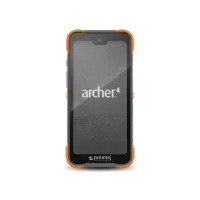 +
+ +
+
Handheld
Receiver
Software
RESOURCES
Learn more by exploring our spec documents and product videos.
INTERESTED IN ALLEGRO? CONTACT US TODAY
COMPARE HANDHELDS AND TABLETS
VIEW ALL HANDHELDS & TABLETSScroll horizontally to view more comparison columns.

HAVE QUESTIONS?
Ready to learn more about Juniper products? Reach out to us and we will help you find the right device for your use case.
CONTACT US



