Cannot access Internet through ActiveSync or Network
21 Jan 2009
When trying to access the Internet from a Field PC through a Microsoft ActiveSync or network (using a Wifi 802.11 or other modem adapter) connection, an issue can be initially encountered that prevents access to the Internet.
If you are connecting directly to a work network through a modem adapter, a setting may need to be changed on the Field PC as follows:
- Tap on Start > Settings > Connections tab > Connections icon > Advanced tab > Select Networks button.
- Change the first drop-down box from "My ISP" to "My Work Network", then tap OK.
If you are connecting to a home network through Microsoft ActiveSync`s virtual IP connection, a setting may need to be changed on the connected desktop PC as follows:
- Open the main Microsoft ActiveSync window on the desktop PC
- Click on the File menu > Connection Settings
- Change the "This computer is connected to:" drop-down menu from "Automatic" to "The Internet"
If you are still unable to access the Internet, other FAQ articles that may help are: