Use Remote Connection Software to Control Your Device
28 Sep 2023
Remote connection software allows you (or someone you trust) to remotely maintain, diagnose, or fix your device over long distance. The software must be installed on the controlling computer and the remote computer you wish to access.
The following remote connection software work with Windows, Android, and iOS devices.
Other tools for specific operating systems or browsers:
- Quick Assist (included in Windows)
- Chrome Remote Desktop
- Microsoft Remote Desktop Connection
Using remote connection software can quickly drain the battery on your device. Connect to an external power supply if you will be using remote connection software for an extended period.
Note: This information is provided as a reference and does not imply that Juniper Systems will provide full support for the use of any specific third-party hardware or software with a Juniper Systems product.