USB Printer driver update
10 Feb 2012
Install the USB printer driver update to add support for additional printers. This allows printers that use the "MDL" tag with GetDeviceID when the system is initially identifying an attached USB device. As previously, the printer must be PCL 3.0 compliant, and be compatible with the generic usbprn.dll that comes built-in to most versions of Microsoft Windows (such as on our rugged handheld computer products). You must also be running an app that supports printing (such as has an option to display the print dialog) and can address LPT1. Additional information is provided in the following article.
Download the below file, copy the file to the \Windows folder on the handheld, then using File Explorer on the handheld rename the file to "usbprn.dll" (which will overwrite the original built-in file). You may then need to perform a Reset and re-attach the USB printer.