Bluetooth Incoming COM Port number
7 Jan 2011
The Bluetooth Incoming COM Port number is not often used, which is most likely why it was removed as a default setting from Microsoft Windows Mobile 6 and higher. But it is used by a few devices such as the following.
- Code Corporation- Code Reader 2.0 (CR2)
- Ricoh 500SE digital camera
- SPX Radio Detection- RD8000
One of the following methods can be used to enable the BT Incoming COM Port number feature in newer versions of Microsoft Windows Mobile on our rugged handheld computer products.
- Download and install our custom BT COM setup utility
- Edit the Windows registry to add the following key(s), and then Reset the handheld computer.
[HKEY_LOCAL_MACHINE\SOFTWARE\Microsoft\Bluetooth\Serial\Ports\Incoming]"KeepDCD"=dword:00000000"RemoteDCB"=dword:00000000"Encryption"=dword:00000000"Authentication"=dword:00000000"Port"="COM5""Server"=dword:00000001