Intel HD Graphics Driver for Mesa Pro
January 21, 2026 Article #16981
Version 31.0.101.4669 of the Intel HD Graphics drivers is now being installed on new Mesa Pro units from production.
To update the Intel HD Graphics drivers on your Mesa Pro,
- Go to the Intel Graphics Driver webpage.
The website automatically selects the latest version of the graphics driver for downloading.
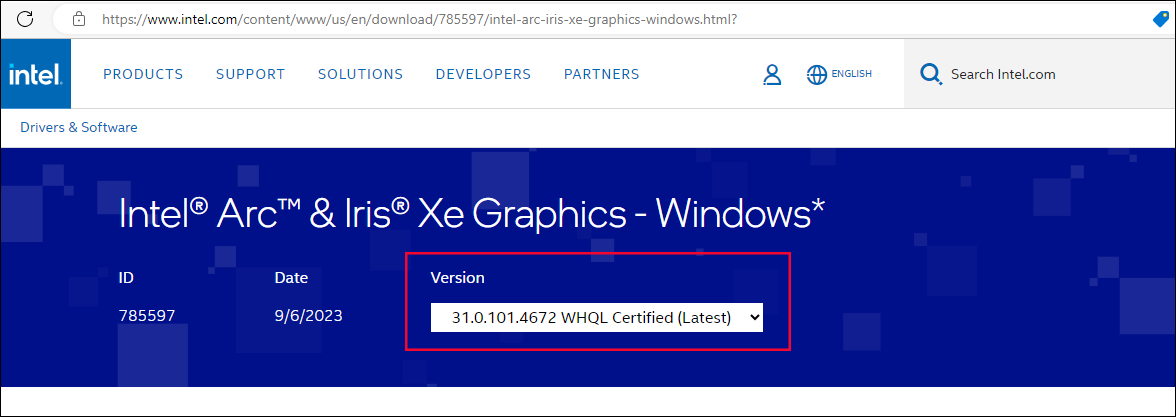
- Tap Download.
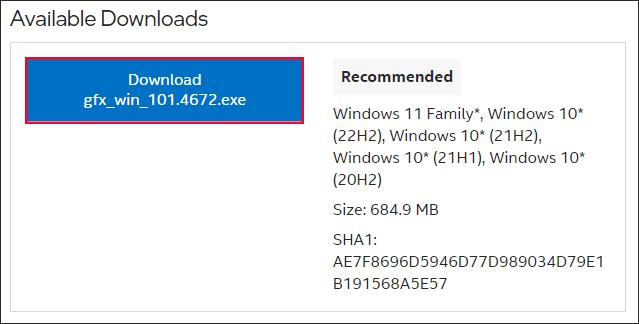
- After the file downloads, open it to run the Intel Graphics Driver Installer.
- Complete the pre-installation and setup tasks.
- On the Install screen, tap Customize.
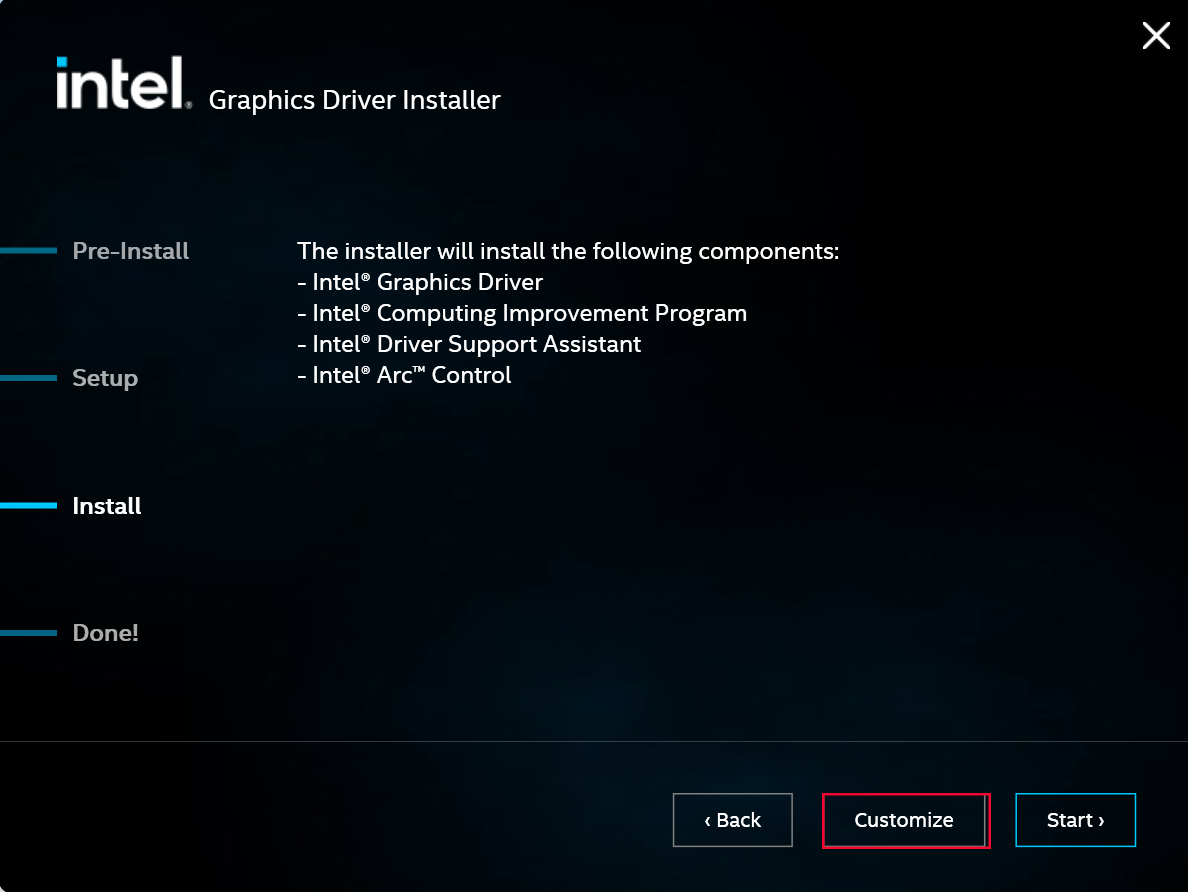
- Select Intel Graphics Driver only. Clear the other components.
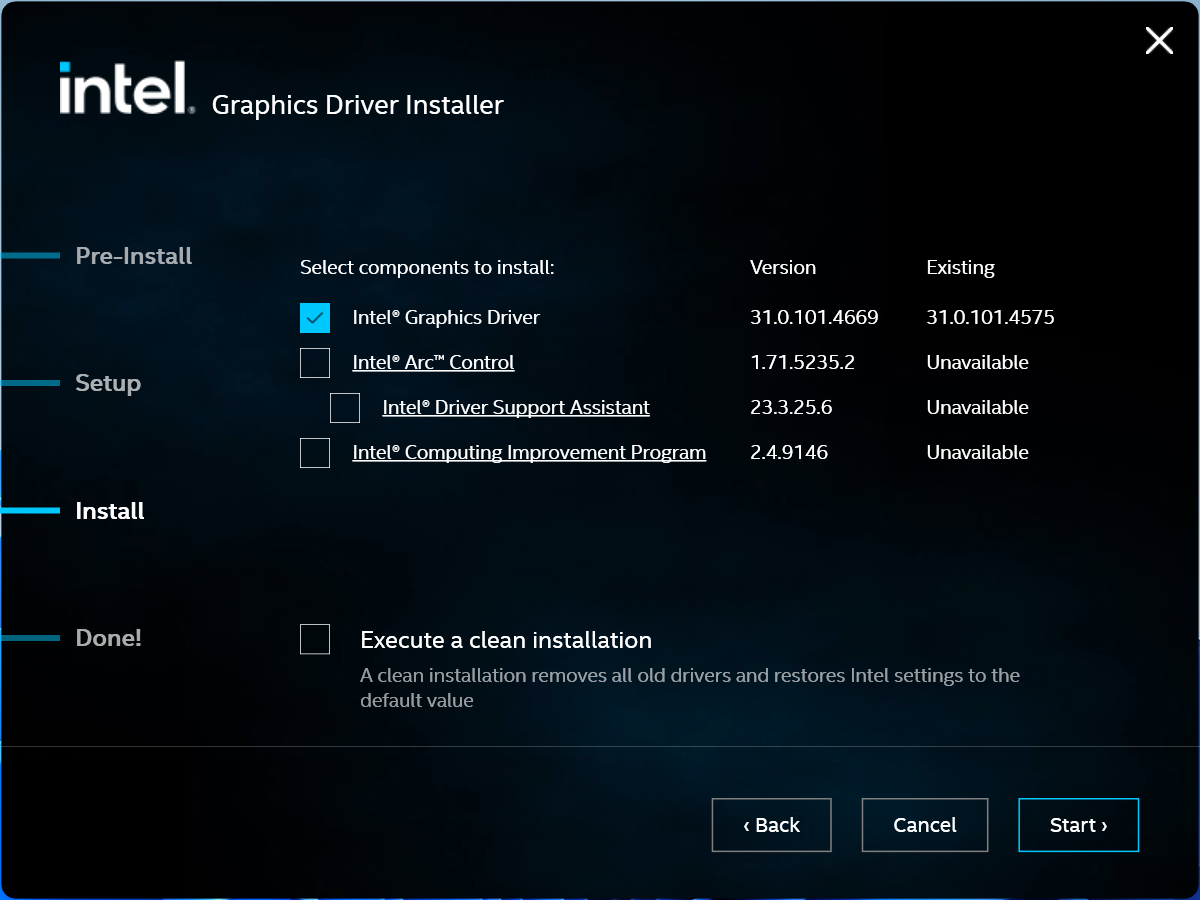
- Tap Start.
