Replace the Hand Strap and I/O Module on the Allegro
August 18, 2022 Article #14920
Replace the Hand Strap
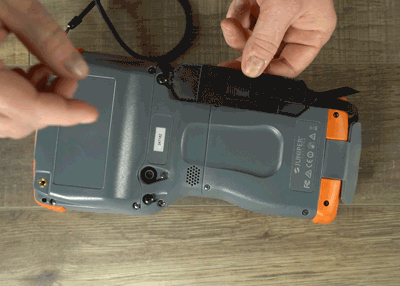 |
|
Replace the I/O Module
Note: When you replace the I/O module, ensure the pins on the gasket are inserted straight down and not bent.
|
|
