Tether an Android Device to a Windows PC
Tethering allows you to transfer files from an Android device to a Windows computer or share an internet connection.
To tether an Android device to a Windows PC,
Use a USB cable to connect the Android device to a PC.
On the Android device, swipe down from the top of the screen to view the notifications.
Expand USB file transfer turned on. Then, tap for more options.
Note: If you don''t see an option for USB file transfer, follow the instructions to change the default USB configuration.
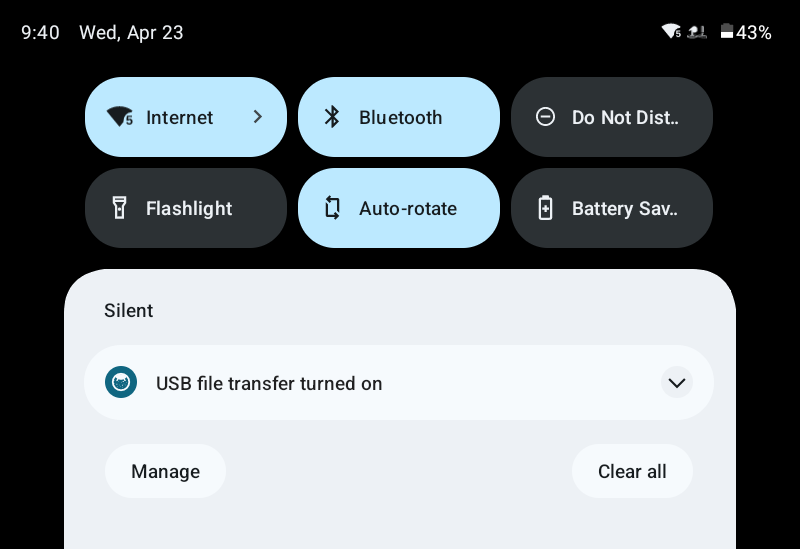
In USB Preferences, select one of the following:
File transfer: Select this option to move files from the Android device to the PC.
USB tethering: Select this option to share your Wi-Fi or mobile data connection via USB.
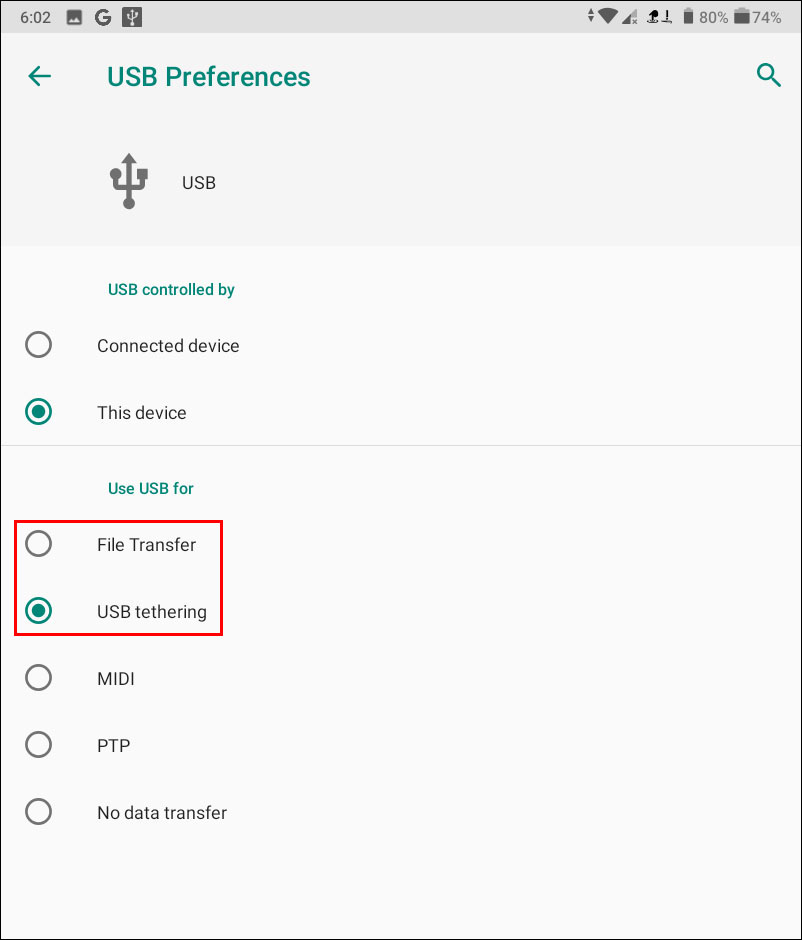
Change the Default USB Configuration
To change the default USB-C configuration,
On the Android device, open the Settings app.
Tap About tablet.
Tap the build number SEVEN times.
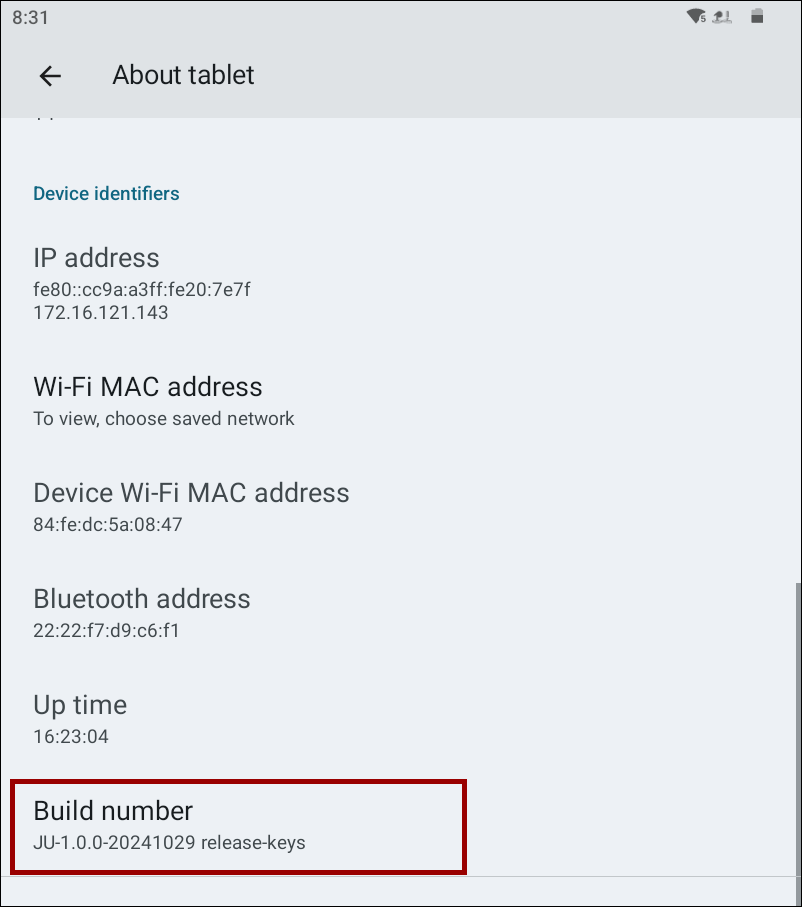
The message "You are now a developer" appears.Tap the back arrow to return to Settings.
Select System > Developer Options.
In Android 12 or earlier, select System > Advanced > Developer Options.Tap Default USB configuration.
Select File transfer.
(Optional) Tap the back arrow to exit.
(Optional) Turn off Use developer options at the top of the screen.
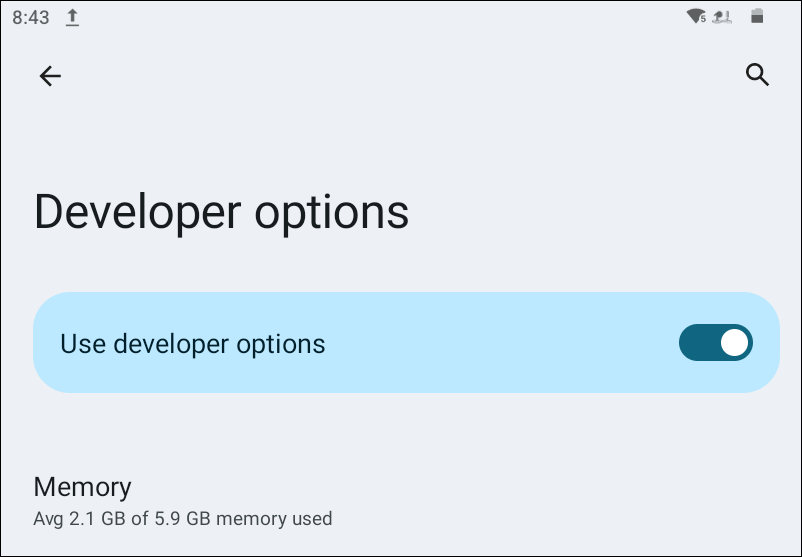
Resume the tethering process from step 2 above.
