Cannot Turn on Multi-GNSS on Geode Connect
May 13, 2022 Article #14810
UPDATE 13 May 2022 - This issue may be fixed in Geode Connect for Windows version 2.3.0 or later
A Receiver Reset from within the Geode Connect app for PC can disable the multi-GNSS. When this happens, the app will not allow you to re-enable the multi-GNSS.
To fix this,
- Connect to the Geode via Android or iOS to check the multi-GNSS checkbox.
- Re-connect using Geode Connect PC and use as desired.
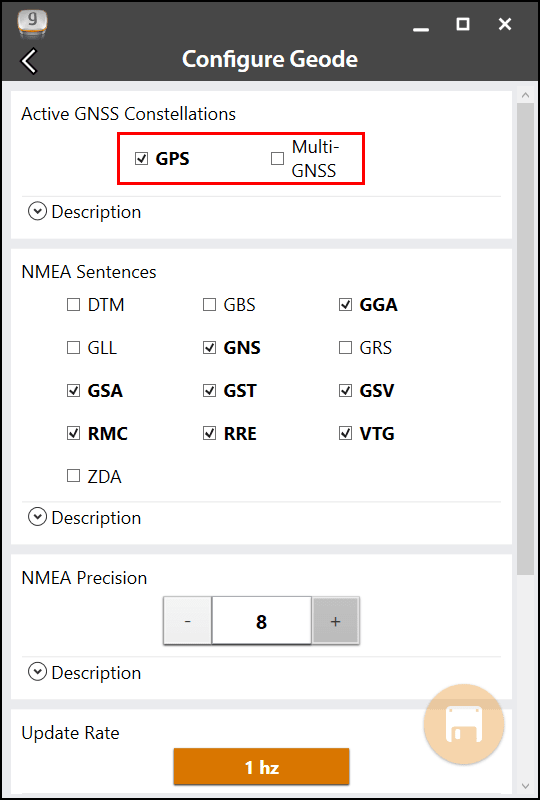 |
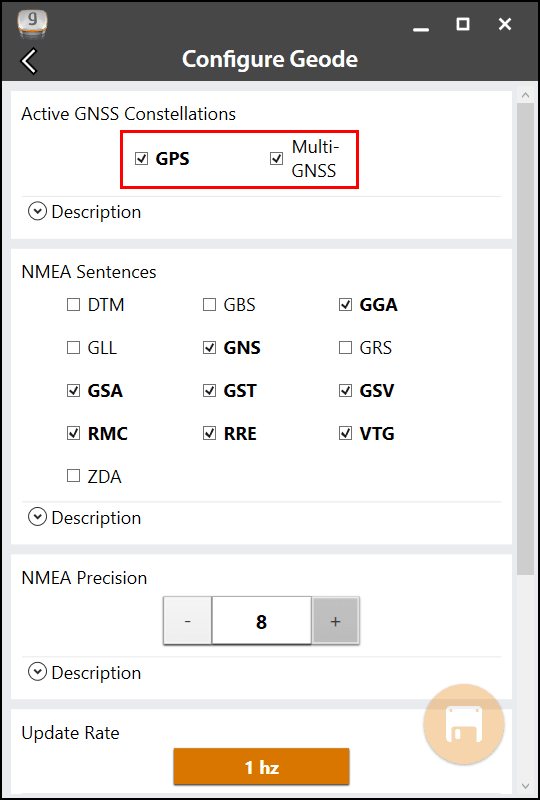 |
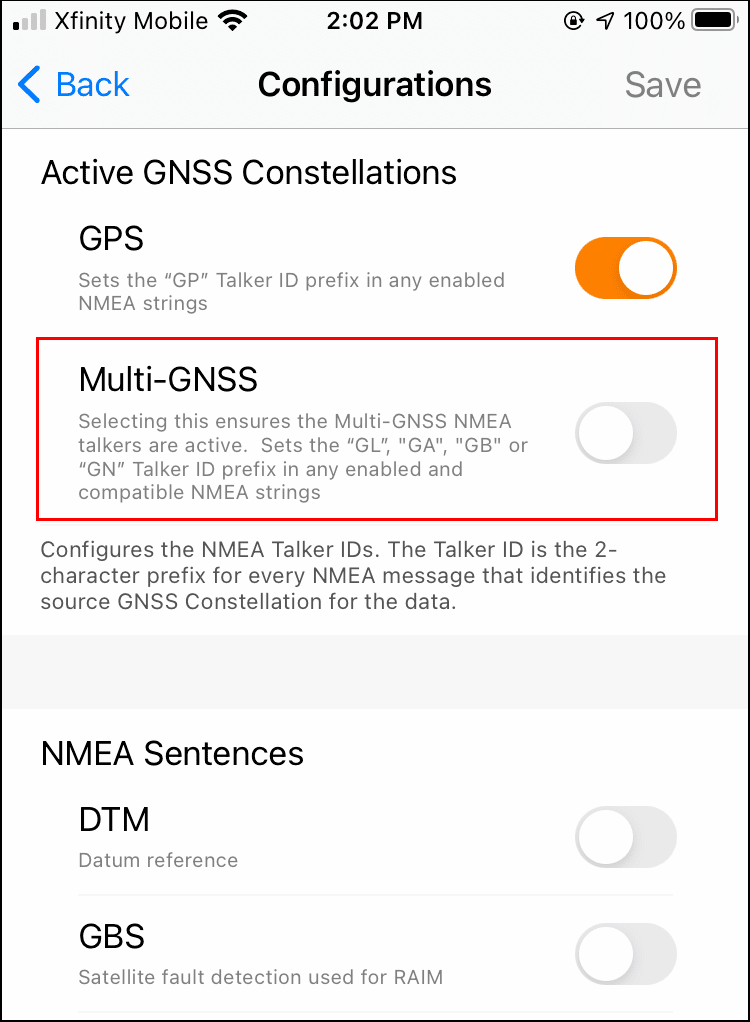 |
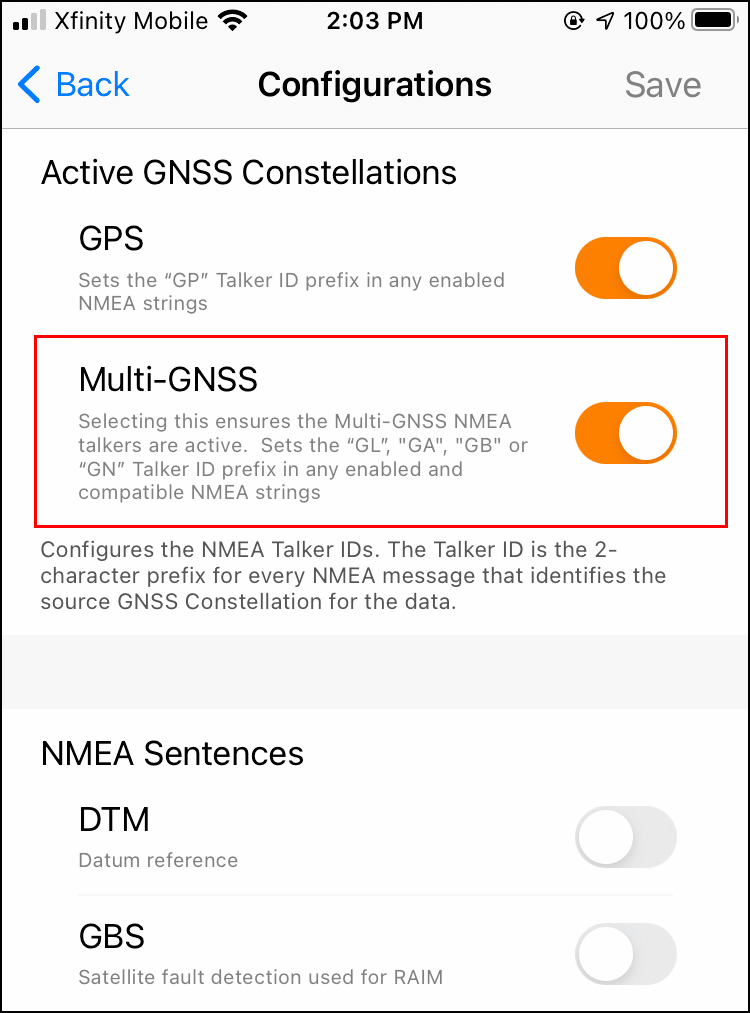 |
If you cannot connect with the Geode via Android or iOS,
- Connect to the Geode via your PC.
- Go to the terminal screen.
- Send the following commands:
|
$JASC,GNGGA,1,PORTA $JASC,GNGGA,1,PORTB $JASC,GNGGA,1,PORTU
$JASC,GNGLL,1,PORTA $JASC,GNGLL,1,PORTB $JASC,GNGLL,1,PORTU
$JASC,GNGNS,1,PORTA $JASC,GNGNS,1,PORTB $JASC,GNGNS,1,PORTU
$JASC,GNGSA,1,PORTA $JASC,GNGSA,1,PORTB $JASC,GNGSA,1,PORTU |
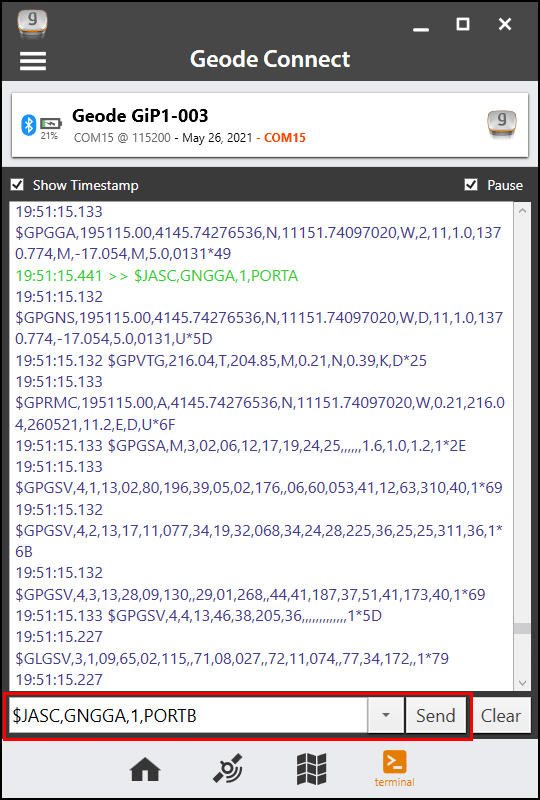 |
