Inserting & Removing SIM Cards in Mesa 3
A SIM card is a small plastic card that both identifies and authenticates a device to a cellular network. The Mesa 3 Windows tablet works with a micro SIM card or a nano SIM card with a tray adapter.
Insert the SIM Card
To insert the SIM card in a Mesa 3 Windows tablet,
Apply a piece of tape (approximately 4 mm x 10 mm) to the top of the SIM card to make future card removal easier. Position the tape so that some tape sticks off the end of the SIM card like a tab. Packing tape is a good choice due to its strong adhesive properties and durability.

If you are using a nano SIM card with tray adapter (like the image above), ensure the tape adheres to the card and adapter tray. The tape helps the nano SIM card and tray adapter not separate in the card slot.
Completely power off the tablet.
Remove the battery door.
CAUTION: The tablet is not sealed against water and dust when the battery door is open.
Push down the tab on the black flexible card holder and pull it out of the groove.

Orient the card, as shown on the label in the battery compartment.
Push the card into the slot.
Replace the flexible card holder. Insert the left side and then insert the right side. Push the card holder tightly into the groove using your finger or a dull object.

Note: If the flexible card holder is improperly installed, the battery will not sit flat in the battery compartment.
Replace the battery pack and install the battery door.
Remove the SIM Card
To remove the SIM card from a Mesa 3 Windows tablet,
Completely power off the tablet.
Remove the battery door.
CAUTION: The tablet is not sealed against water and dust when the battery door is open.
Push down the tab on the black flexible card holder and pull it out of the groove.

Remove the SIM card by gently pulling the tape on the SIM card toward the bottom of the device.
If you are using a nano SIM card and it separates from the adapter tray, it can get hung up in the SIM header contact fingers.
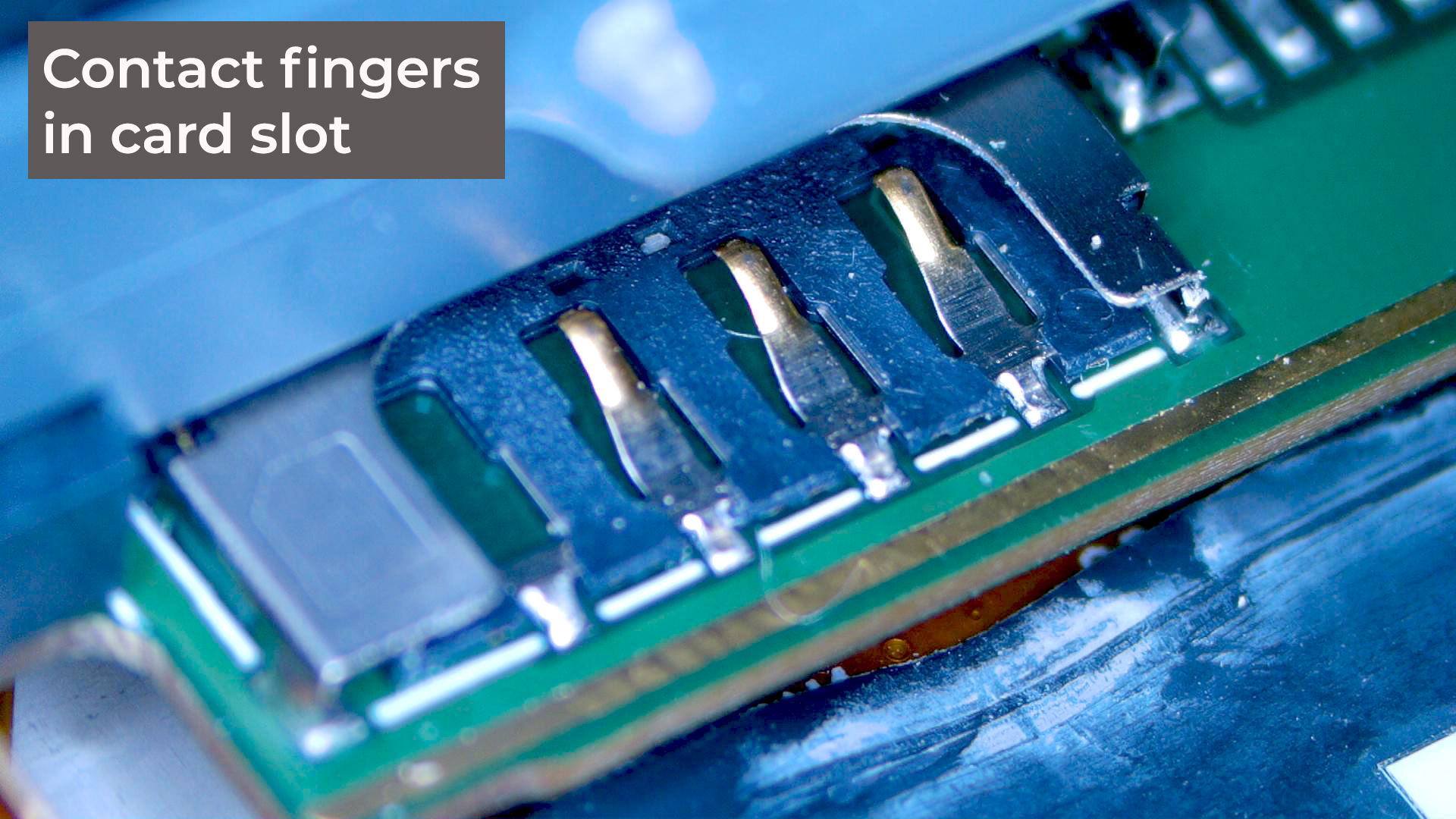
CAUTION: The first contact finger is intentionally missing. The other three contact fingers are required for the Mesa tablet to read the SIM card. Forcefully pulling on the SIM card or tray adapter can break the contact fingers, causing permanent damage. For repairs, contact a certified repair center.
To remove a stuck SIM card and tray adapter, use a pen or other small dull object to press down on the top of the SIM card, depressing the contact fingers. Gently pull the tape tab on the SIM card. If the SIM card doesn't have any tape, use an eraser for better grip.
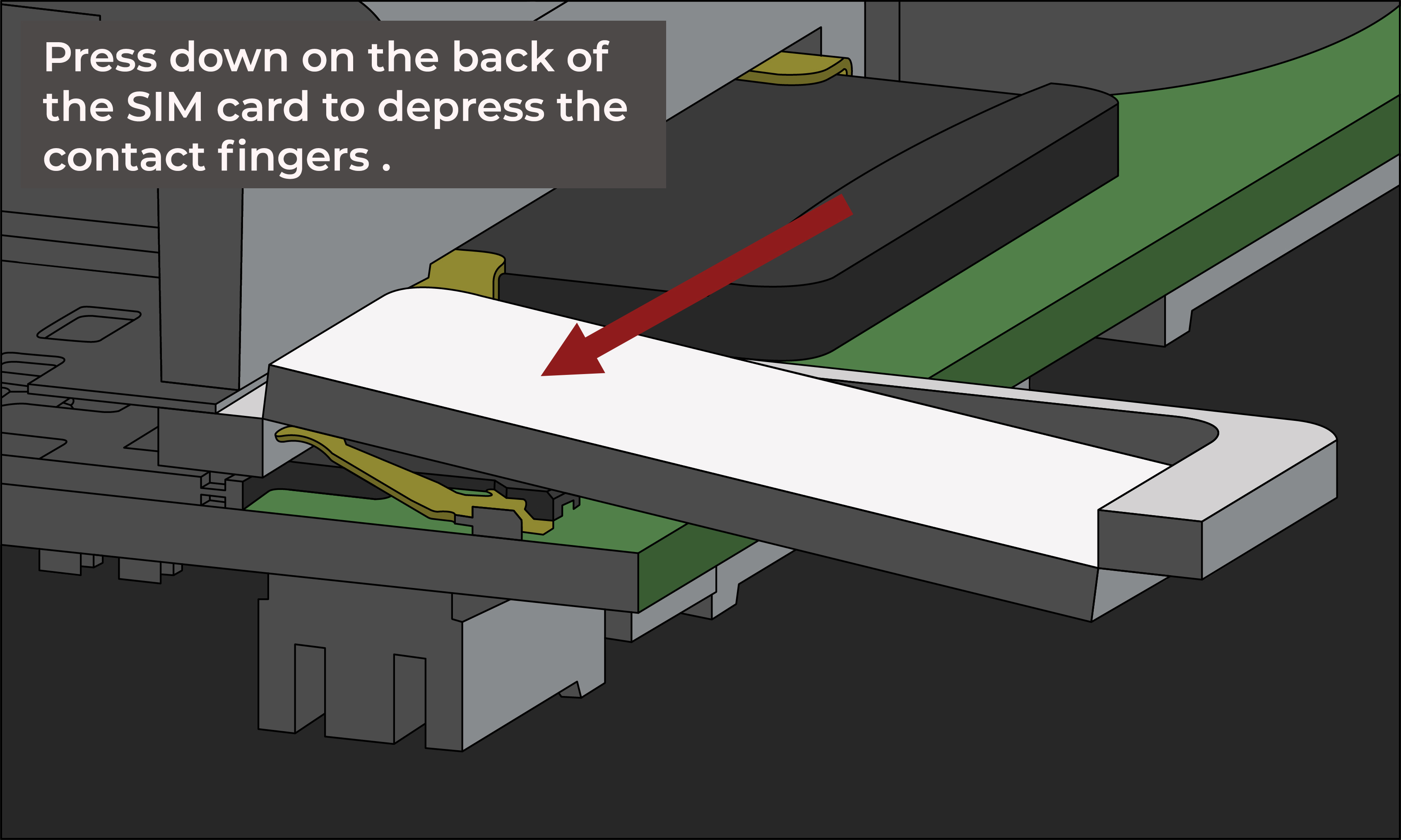
Replace the flexible card holder. Insert the left side first and then insert the right side. Push the card holder tightly into the groove using your finger or a dull object.

Note: If the flexible card holder is improperly installed, the battery will not sit flat in the battery compartment.
Replace the battery pack and install the battery door.
