Static IP on Android
January 30, 2026 Article #14695
Wireless Network
To set a static IP address with a wireless network on an Android device (such as the Mesa 3 Android, Allegro 3, and Archer 3),
-
Swipe from the top of the screen, and then tap and hold the Wi-Fi icon.
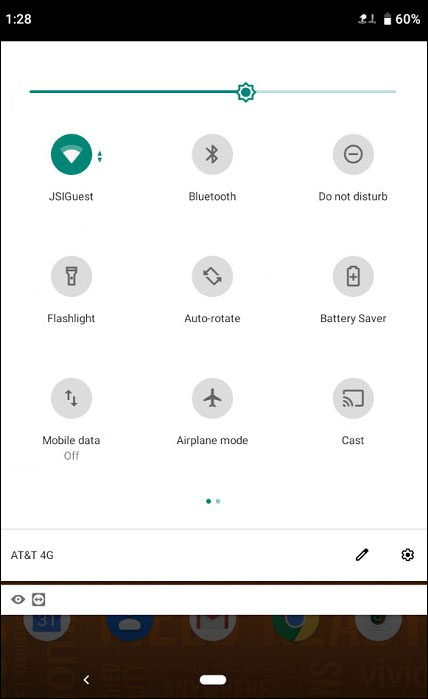
- Tap the Settings (gear) icon for the Wi-Fi connection.
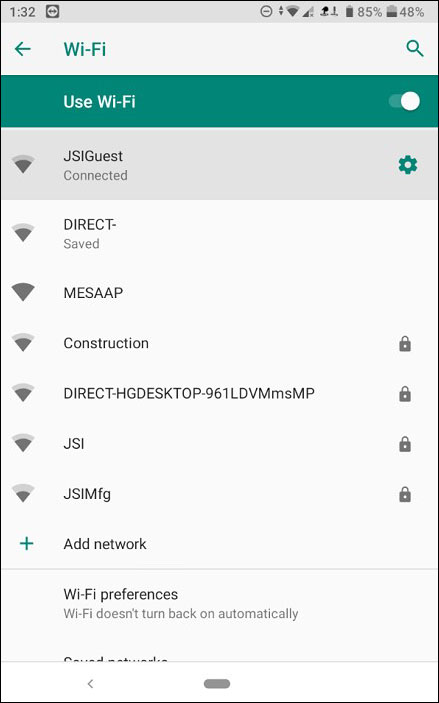
- Tap the Modify (pencil) icon.
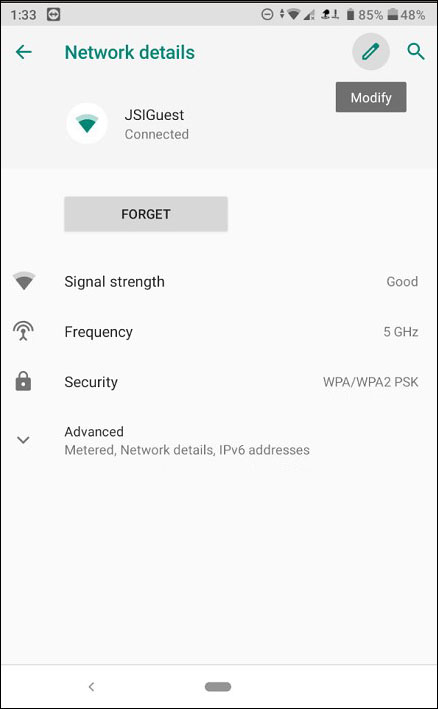
- Tap Advanced options.
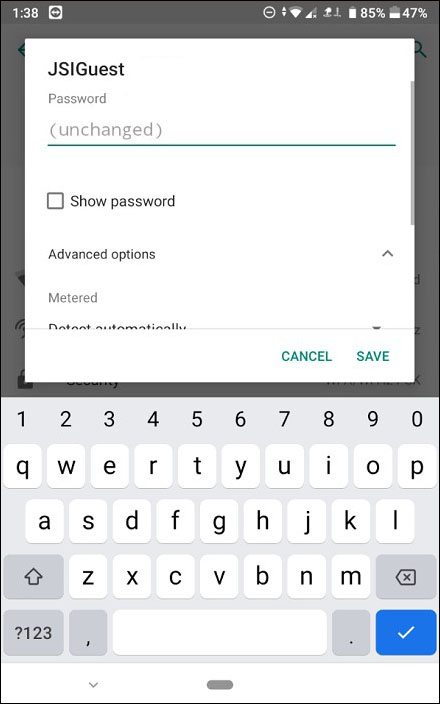
-
In IP Settings, select Static.
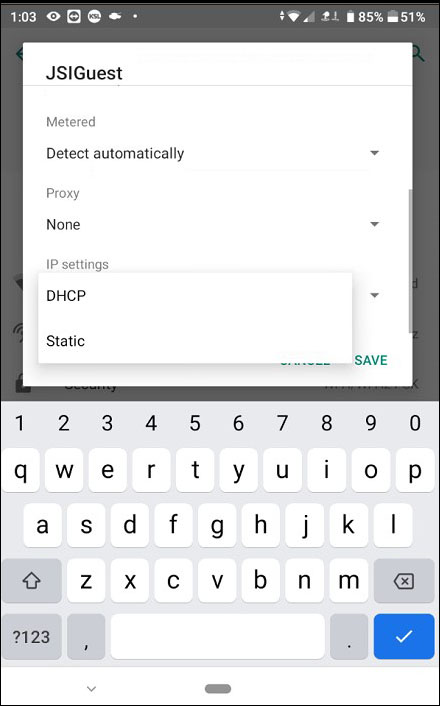
-
Enter the static IP address and other settings.
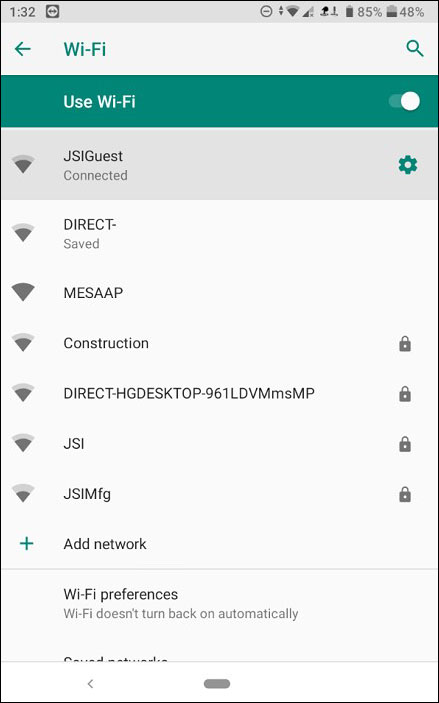
- Tap Save.
Ethernet Connection
To set a static IP address with an ethernet connection on an Android device (such as the Mesa 3 Android),
- Open Settings and tap Network & internet.
- Tap Advanced.
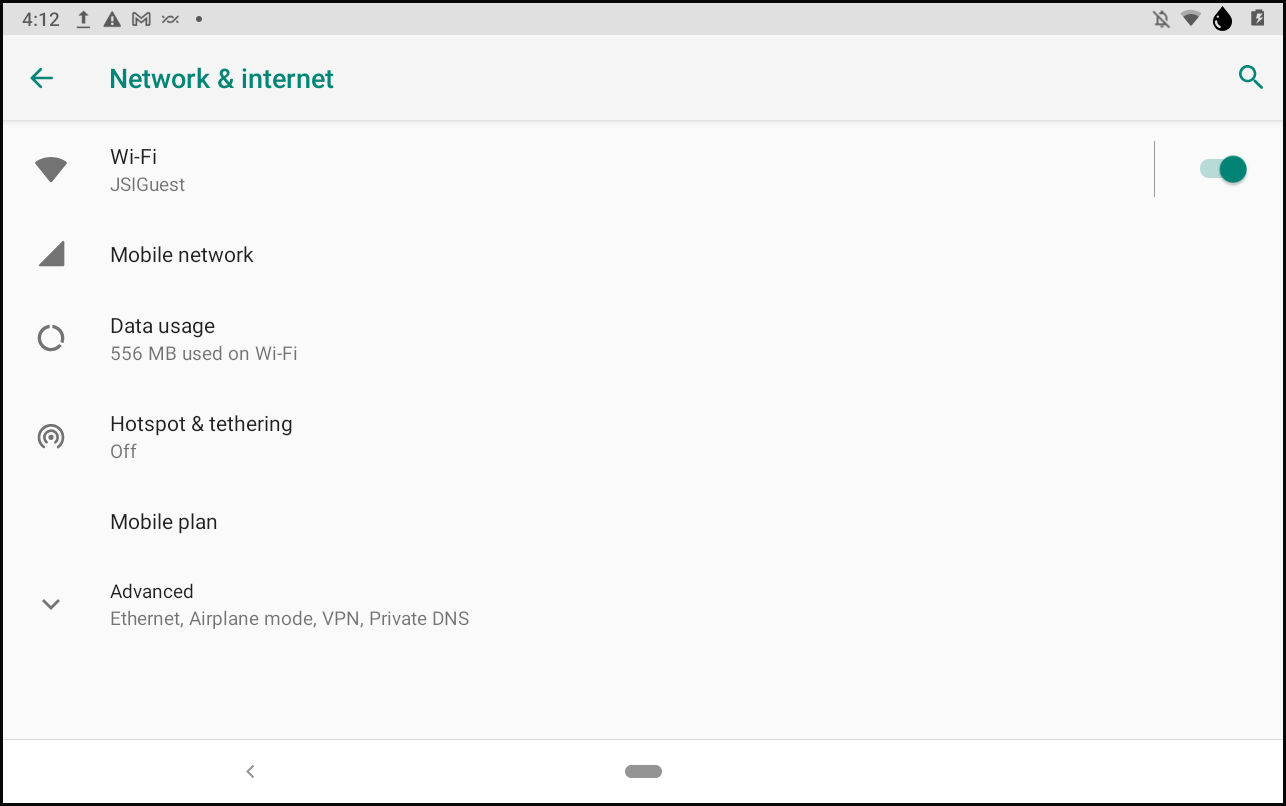
- Tap Ethernet.
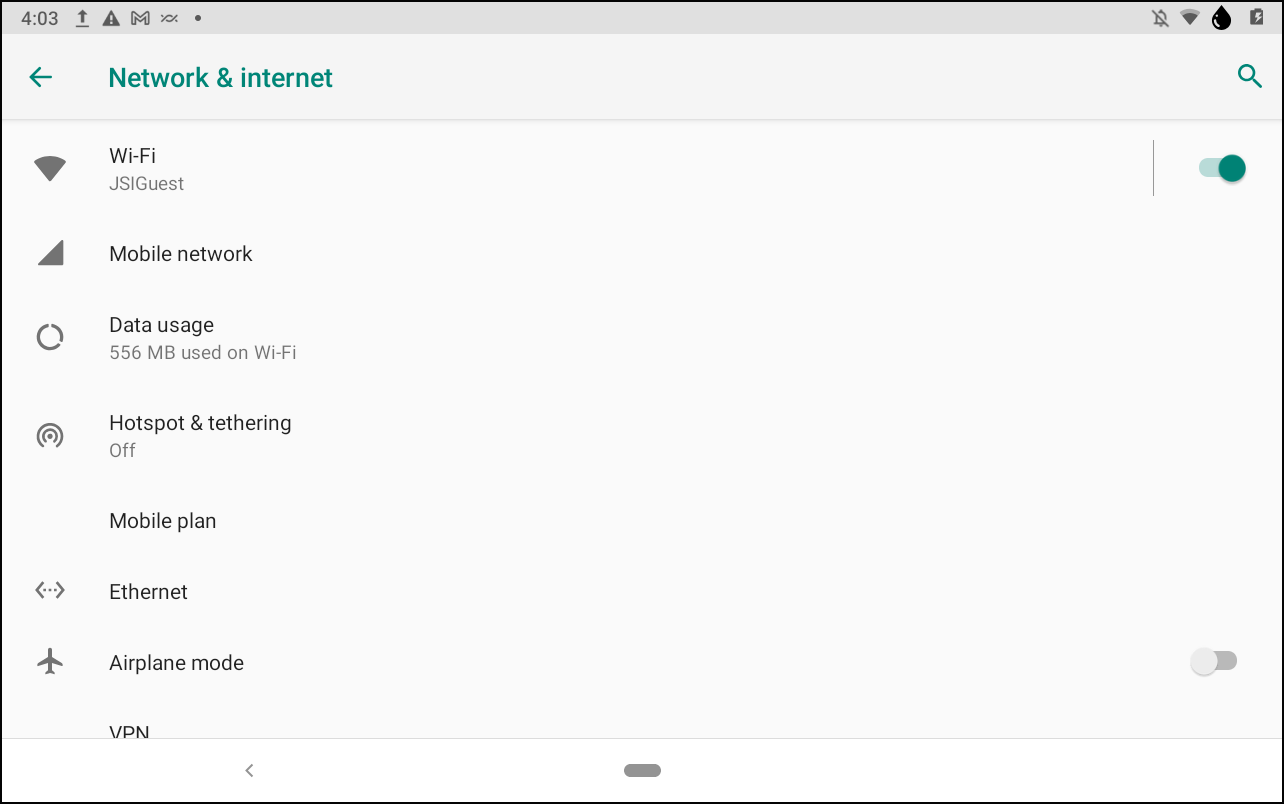
- Tap Use static IP.
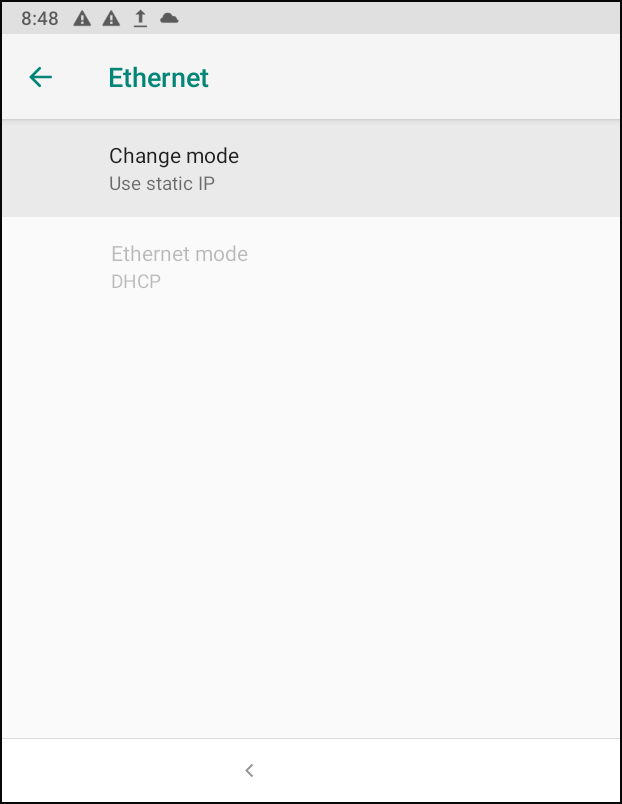
- Enter the static IP address and other settings.
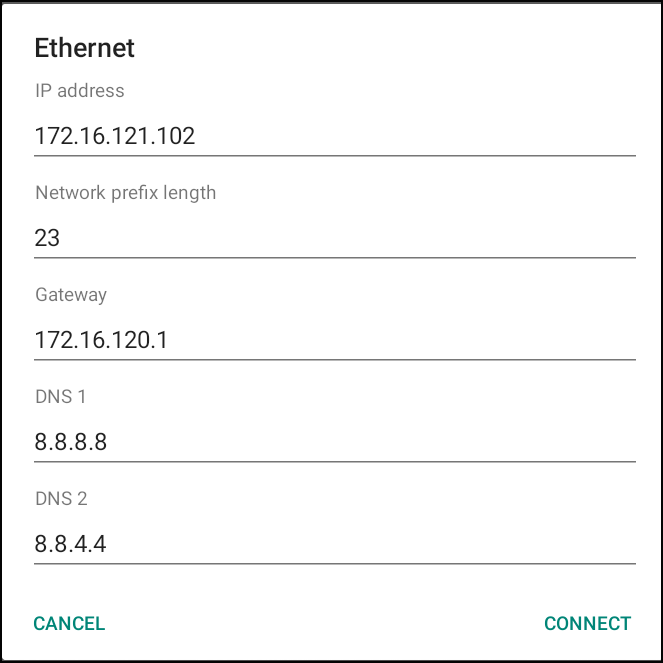
- Tap Connect.
Note: You cannot set a static IP address with an ethernet connection on an Allegro or Archer 3 device.
