Prevent touchscreen disabled message
19 Mar 2018
With the Allegro 2 and Archer 2, turning off the "touchscreen disabled" message requires a Windows registry key change and then soft Reset. The key and utilities for doing this are in the SDK. They are also included in the following information and web link.
; -----------------------------------------------------------------------------
; Touch driver
; -----------------------------------------------------------------------------
[HKEY_LOCAL_MACHINE\HARDWARE\DEVICEMAP\TOUCH]
"EdgeTouchKeepAway"=dword:F ; Don't allow touches to register within 15 pixels of the edge (puts that at 15 pixels away from the edge)
"Enabled"=dword:1 ; Our tracker for if the touchscreen is enabled or disabled
"TouchDisableMessageDuration"=dword:5 ; 5 Seconds
"StayDisabledThroughReboot"=dword:0 ; Set to 1 to keep the touchscreen state disabled through a reboot
Windows CE/Mobile registry editors