Wifi drops connection
2 Sep 2016
There are many potential causes for an active Wifi 802.11 connection to drop or stop working, such as the following.
- Unintentional roaming to an open network in range
- Walking out of range of the access point or the Wifi module in the data collector.
- Loss of line-of-sight between access point and data collector (objects blocking signal).
- Nearby 2.4-2.5Ghz signal interference.
- The Microsoft Wireless Zero Config (WZC) service conflicts with the current connection.
- Not having “Allow data connections on device when connected to PC” checked under Connection Settings when connecting to Windows Mobile Device Center (WMDC, formerly ActiveSync).
- Limited memory cache in older access point routers, preventing stable multiple simultaneous device connections to access point.
- Access point settings change, such as limiting to only unsupported 5Ghz connections.
- Limited shared bandwidth during simultaneous Wifi and Bluetooth connections on a data collector that uses a newer SOC (System-On-Chip) or other combination radio module.
For further information on these or for other ideas, please contact support@junipersys.com