Transfer files between Field PCs
7 Feb 2007
Methods to possibly communicate or transfer files between two or more Juniper Systems Field PCs are listed below.
Flash Memory Cards and Drives
Copy or save files to an inserted Compact Flash (CF), Secure Digital (SD), or PCMCIA (Allegro only) card, and then swap the card between Field PCs.
Field PC models that have a USB Host port may allow you to attach a USB Flash Drive as explained on our website at:
It may be possible to change the USB Client port on a Field PC from using ActiveSync drivers to using “Mass Storage Device” drivers so one Field PC will show up like a flash drive when attached to the USB Host port on another Field PC, but this is fairly complicated and may require some further development on their part. Right out of the box, you possibly could get an inserted flash card in one Field PC to show up as a USB Flash Drive on another Field PC using a program such as the following.
http://www.softick.com/pocket-pc/cardexport2/
Bluetooth wireless technology
Communicate or transfer files using Bluetooth wireless technology using the built-in "Beam" file transfer utilities on the Archer or Allegro Field PC, or using one of the following third-party programs:
- Resco Explorer
BitBank IRDash- Mobile Stream AirShare
Internet, Email, or FTP
Send data via email, FTP, or website over an active Internet connection on the Field PC using a dial-up, cellular (GSM/GPRS or CDMA), Ethernet, or Wifi 802.11 modem card, or through an ActiveSync IP connection (visit our Internet Options for the Field PC website for more information).
Infrared (Allegro only)
Enable IrDA Infrared file transfer on older Allegro Field PC models using a program such as Bitbanks IRDAsh.
Serial Cable
RS-232 serial communication using a terminal program such as Cambridge Computer Corporations vxHPC
RS-232 serial communication using FileScout or any other DOS communication software (PocketDOS emulator software required for Allegro CE, CX, and Archer Field PCs)