System error during OS update
19 Sep 2014
If you encounter a system error (such as 50 or 51) while trying to install an OS update or language, you will need to perform a Clean Boot (hold the Power button for 15 seconds until the blue screen appears, then slide the Set Factory Defaults slider and tap Exit), and then re-run the OS update desktop installer EXE.