WMDC does not always open and connect automatically
15 Jul 2014
Microsoft Windows Mobile Device Center (WMDC, formerly ActiveSync), particularly when running in the Windows 8 operating system, does not seem to always automatically open and connect such as when the USB cable is attached or the rugged handheld is placed in the dock.
Because of this issue, it is recommended to manually open WMDC prior to connecting the rugged handheld to the PC. Doing so seems to highly increase the likelihood that a successful detection and connection will occur. Also, after attaching the rugged handheld to the PC, you must often wait up to one minute for the connection to complete.