Bluetooth COM Setup Utility
4 Oct 2010
The Bluetooth COM setup utility can be used in place of the built-in Bluetooth Manager in Microsoft Windows Mobile for setting up and managing connections to Bluetooth SPP (Serial Port Profile) devices such as GPS receivers, laser range finders, barcode scanners, and many others. It is intended to be especially useful for connecting to devices that do not require (nor specify) a passkey, connecting to a specific SPP service on devices that provide more than one, and to avoid common issues with and/or caused by the built-in Bluetooth Manager.
Click on the file below to download, copy the file to the Field PC, locate the file in File Explorer, and then tap on the file to install. Once installed, the utility can be found under Start > Settings > Connections tab > Bluetooth COM icon. This utility comes pre-installed on Mesa Rugged Notepads.