Internet options for your Field PC
20 Aug 2010
Note: This information is provided as a reference and does not imply that Juniper Systems will provide full support for or warranty the use of any specific third-party device, accessory, or software with a Juniper product.
Having an Internet or network connection on the rugged handheld computer can be useful for transferring files and data while in the field using email, FTP, or a number of other methods. Such a connection can also be useful for receiving differential corrections to GPS data from "virtual" reference stations (VRS) when using third-party software applications that support this option.
Below are listed methods for establishing an Internet or network connection on the Field PC. Every method may not work for specific software. Try several methods when connecting the Field PC for best results.
Wifi 802.11
- Built-in (Archer 2, Mesa, Allegro MX, TK6000)
- Extended cap (Archer; via CF or SD card adapter (Socket, Spectec, Summit Data))
- Expansion pod (Allegro CE, CX; Cisco Aironet 350 (no longer produced) with extended range antenna, Summit Data CF card)
It may be possible to connect an Apple iPhone or Google Android smartphone to our products for sharing Internet connectivity. Most newer smartphones provide a mobile / personal hotspot feature for sharing the connection via Wifi or sometimes Bluetooth (there are also third party apps for older Android phones).
Sometimes this feature is hidden and disabled by the carrier, though the FCC recently ruled against this behavior as preventing fair use on service plans with capped data allotments. Some carriers are being slow to implement the ruling, so it may still be missing on some phones (or phones that still have “unlimited” data plans).
Once you have tethered our product to the phone and can access the Internet on our product (such as using Pocket Internet Explorer) through the phone, you can then potentially use it for other cloud services.
Note: A Wifi 802.11 connection to a mobile Wifi hotspot (such as provided by the Virgin Mobile Mifi or the Palm Pre app) or satellite terminal (as listed below) may provide a simple in-field connection method, though Wifi can significantly drain the battery compared to other connection methods such as Bluetooth DUN tethering. Limit the amount of time the Wifi 802.11 radio is enabled on the rugged handheld computer to improve battery life.
Direct Cellular Data (LTE, GSM, CDMA)
- Built-in (Archer 2 or Mesa Geo 3.5G HSPA+ GSM)
- Mobile Hot Spot (used in conjunction with Wifi 802.11) such as the Verizon Mifi
- Extended cap (TK6000;RTK GPS Pack, Archer; Enfora (WeiTel) GSM0110 CF card no longer available to purchase new)
- PCMCIA adapter (Allegro CE, CX; Sierra Wireless AirCard 860, 850, 775, 555, and 550 no longer available to purchase new)
Bluetooth DUN tethering
- Trimble TDL 3G (http://trl.trimble.com/docushare/dsweb/Get/Document-495019/Trimble%20TDL%203G%20Cellular%20Modem%20User%20Guide.pdf)
- Verizon instructions and device list at (http://support.vzw.com/how_to_use/bt_dial_up.html)
- Custom Verizon Instructions
- Custom AT&T Instructions
- Blackberries (http://www.blackberryfaq.com/index.php/Using_BlackBerry_As_Modem)
- HTC WM phones with full MB/Tethering service and DUN patch installed
- Mobile satellite BGAN terminal (as listed below)
COM1 RS-232 Serial DUN tethering (some are to 3G cellular modems)
- Airlink Raven (http://www.sierrawireless.com/product/mobile.aspx)
- Bluetree (http://www.bluetreewireless.com/products/)
- Digi Connect WAN 3G (http://www.digi.com/products/cellulargateways/digiconnectwanfamily.jsp)
- MicroSurvey OfficeSync box (http://www.officesync.com/)
- USRobotics 56K modem (http://www.usr.com/products/modem/p-56kmodem-menu.asp?show=sub_content_2)
Ethernet
- USB Ethernet adapters for the Field PC
- Socket Mobile 10/100 CF card adapter (Archer, Allegro; requires extended/expansion cap/pod customization)
Satellite (BGAN mobile terminals)
- Iridium (http://www.iridium.com/ProductList.aspx?productCategoryID=2) such as the AxcessPoint phone adapter
- Inmarsat (http://www.inmarsat.com/Services/Land/BGAN/Terminals/)
- Hughes (http://www.hughes.com/ProductsAndTechnology/MobileSatSystemsTerminals/)
- Addvalue (http://www.wideye.com.sg/)
FTP
We recommend using the Cambridge Software vxFTP client program on the Field PC. For more information about this program, please visit the following website at: