Connecting a Field PC to an Apple computer
9 May 2011
Note: This information is provided as a reference and does not imply that Juniper Systems will provide full support for or warranty the use of any specific third-party device, accessory, or software with a Juniper product.
Exchanging a USB, CF, or SD flash memory device between our rugged handheld computer product and an Apple product may be the best method.
This has not been tested. You can enable Bluetooth sharing on the Mac as described at this web page.
https://jonbrown.org/blog/bluetooth-sharing-on-macos/
Once that is setup, you would probably also have to install a utility on the handheld such as MBarvian_Bluetooth_Explorer.cab from this web link.
https://forum.xda-developers.com/attachment.php?attachmentid=120817&d=1223724741
Otherwise, connecting a Juniper Systems Field PC to an Apple (Macintosh) computer may require purchasing and installing a program such as "The Missing Sync" software onto the Apple computer, which is available from:
Apple Mac computers running on Intel processors may be able to have a purchased copy of the Microsoft Windows operating system installed such as using the Boot Camp utility, which is described at: