Card device behavior in Windows Mobile Field PCs
7 Jan 2009
The bus-agnostic drivers in Microsoft Windows Mobile on our Field PC products allow for better support of a larger variety of card devices, but may introduce some unusual behavior with devices designed for a previous PCI or PCMCIA (16-bit NE2000) hardware bus. More information is available on MSDN. Below are descriptions of and/or workarounds for some of these behaviors.
New Modem Detected message
When a card device is inserted into the Field PC, the Connection Manager displays a pop-up "New Modem Detected" message similar to the one shown in the following image.
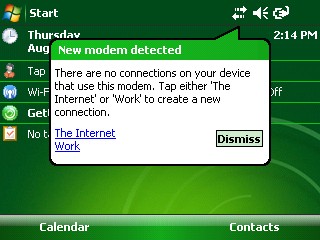
This message may also appear every time the Field PC is resumed from suspend (turned on).
In most cases (such as with GPS CF card devices), this message can simply be dismissed without issue. The card device should still be accessible through a port number (usually COM2).
If the card device is fairly permanently mounted within a rugged, sealed expansion pod or extended cap, then you may want to change some Windows registry settings that may prevent the drivers from reloading (causing this message to appear) after every suspend and resume, as explained in the "Immediate Operation after Resuming (Turning On) the Field PC" section below.
Powered When Not in Use
A card device may appear to remain powered (LED light on card stays on) when not being used by a software application, and the light may flash when in use. This may be different behavior than when the card is used with other Windows Mobile devices.
The light staying on when not in use normally indicates that the card is in an idle state, and the flashing while in use is an activity indicator. This should not affect card device operation, and the idle state has been proven to have a very minimal effect on overall Field PC battery life. As is always recommended for any unit with or without a card device inserted, charging the unit every night and weekend will ensure a full battery at the beginning of each work day.
Immediate Operation after Resuming (Turning On) the Field PC
When the Field PC is suspended (turned off) and then later resumed (turned back on), the card device may not be accessible for several seconds (while drivers reload) or until you exit and then re-open the software that was being used to access the card device.
Also, if you again suspend the Field PC within seconds of the previous resume (before the drivers completed reload), you may encounter an "Unknown Card in Socket X" error message, requiring another suspend and resume (waiting at least 10 seconds after the final resume before again attempting to suspend or access the card device from software).
Some software provides a setting to automatically close and re-open connection to the card device after an extended (several second) connection loss is detected. It is recommended to enable this setting (if available).
Microsoft provides a utility in Windows Mobile 5.0 and higher for GPS receiver devices to handle this behavior for software. More information is available in our Microsoft GPS Manager FAQ webpage.
If the card device is fairly permanently mounted within a rugged, sealed expansion pod or extended cap, then you may want to try changing the following Windows registry settings that may prevent the drivers from reloading after every suspend and resume.
Warning: Modifying the Windows registry may cause undesired system behavior and is done at your own risk. If issues are encountered after modifying the registry, then you may need to restore from a backup, perform a Registry Clean, and/or a Clean Boot.
HKEY_LOCAL_MACHINE\Drivers\PCMCIA Name=NoAccess0 Type=DWord Data=1
Other potentially beneficial settings changes may be described at:
http://msdn.microsoft.com/en-us/library/ms893825.aspx
Operation after Reset or full Power Off
A card device may not be able to operate properly immediately after performing a Reset or full Power Off of the Field PC.
Suspending (turning off) and resuming (turning on) the Field PC one time after the boot is complete and waiting a few seconds after resume may return the card device to proper operating condition.
The card device may need to be removed and then re-inserted, which can be a tedious process when inside a sealed extended cap or expansion pod. To avoid a full Power Off condition, maintain the battery charge as recommended in our Battery Discharges While Field PC is off FAQ webpage. Please contact the card device manufacturer about use with bus-agnostic drivers to confirm if this is expected behavior.