Mesa 3 Android 14 OS Upgrade
Android 14 is available for Mesa 3 Android tablets. For a detailed description of the changes, review the release notes and Mesa 3 Battery Information. Android is only providing security updates for Android 14 or later. If you have a device running Android 9 or 11, Juniper Systems recommends requesting an upgrade to Android 14.
Upgrading to Android 14
Note: After upgrading to Android 14, the front camera will no longer function on tablets with the serial number 304060 and below. To verify the build number and battery information on your tablet, select Settings > About tablet.
WARNING! Upgrading to Android 14 erases all user data and apps stored on the device. Back up your data and apps before upgrading. If an SD card is installed, remove it so that it is not erased during the upgrade process. For instructions, see Back Up and Restore Android with Google.
To install Android 14,
Request an upgrade from Juniper Systems. Requests may take up to one business day to process. Watch for an email from Juniper Systems.
After you receive a confirmation email, plug the tablet into the charger and connect to the internet.
CAUTION: Keep the charger plugged in during the OS and firmware updates.
Android will notify you that a system update is available. If the notification does not appear, go to Settings > System > Advanced > System update > Check for update.
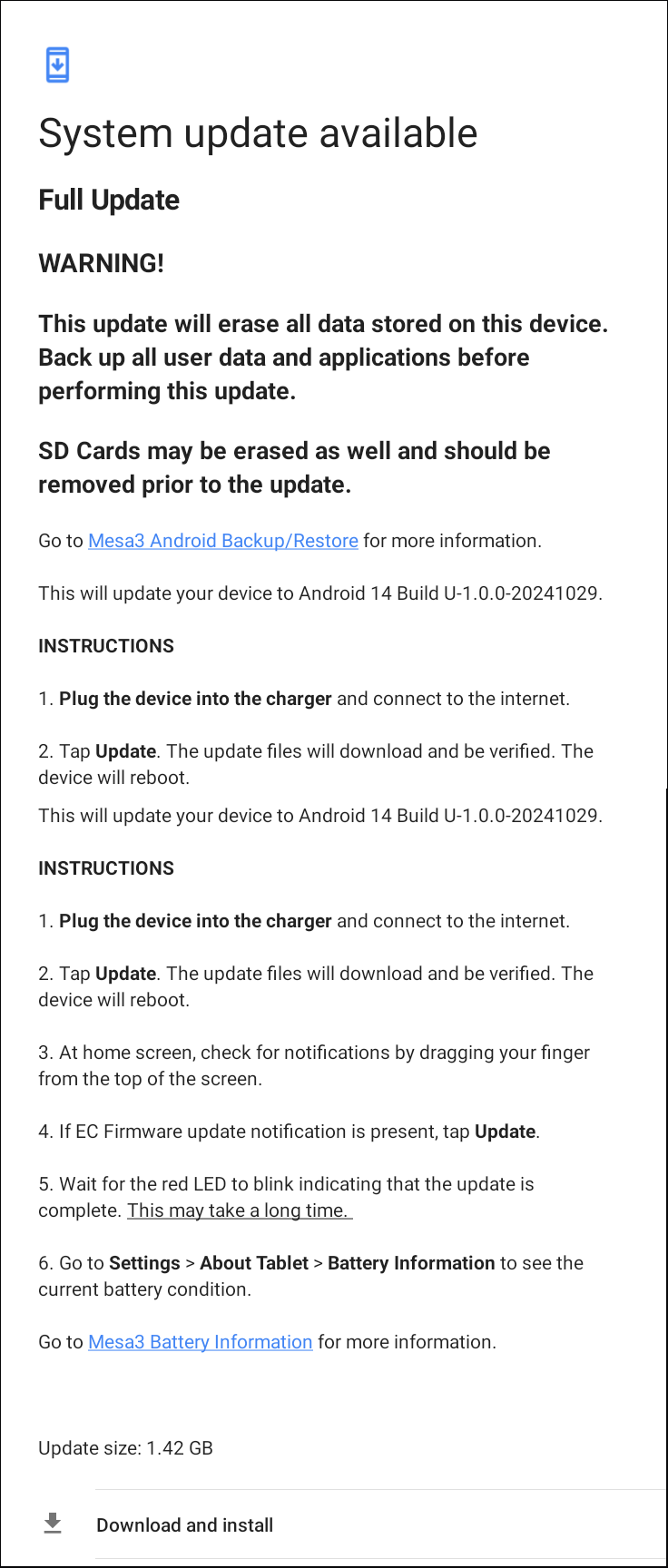
Tap Download and Install.
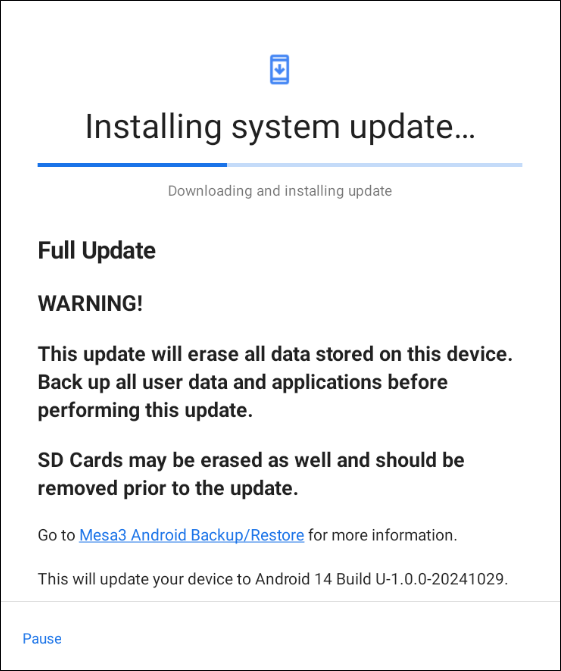
After the installation completes, the tablet restarts. If the tablet doesn't automatically restart, swipe down and tap Restart.
From the home screen, check for notifications by swiping down from the top of the screen.
Repeat step 3 to check for additional OS updates.
Updating the EC Firmware
If the EC firmware update notification appears, tap Update. This process takes about 5 minutes.
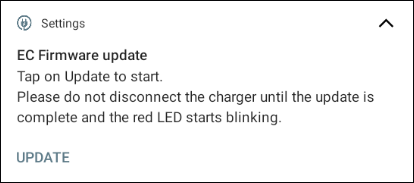
Wait for the red LED to blink, indicating that the update is complete.
Go to Settings > About Tablet > Battery Information to see the current battery condition.
Troubleshooting
If the available update does not appear in Settings > System > Advanced > System update > Check for update, try these steps:
Tapping "Check for Update".
If this does not work try restarting unit and "Check for Update" again.
If neither of those work try waiting for some time to pass (10 min to hour, depending on internet connection) and "Check for Update" again.
For additional troubleshooting suggestions, see Mesa-3-Android-update-instructions.pdf.
