Improve data input to app from active port on Geode
April 9, 2025 Article #15971
Disabling messages on unused ports of the Geode can potentially improve high bandwidth data input from an active port to data collection apps, such as OnPOZ Collect & Cloud or ESRI ArcGIS apps running on an Apple iPhone or iPad.
To disable messages using Geode Connect,
- Connect the Geode GNS3 receiver.
- On the navigation bar, tap More to open the Settings.
![]()
- Tap Receiver Configuration.
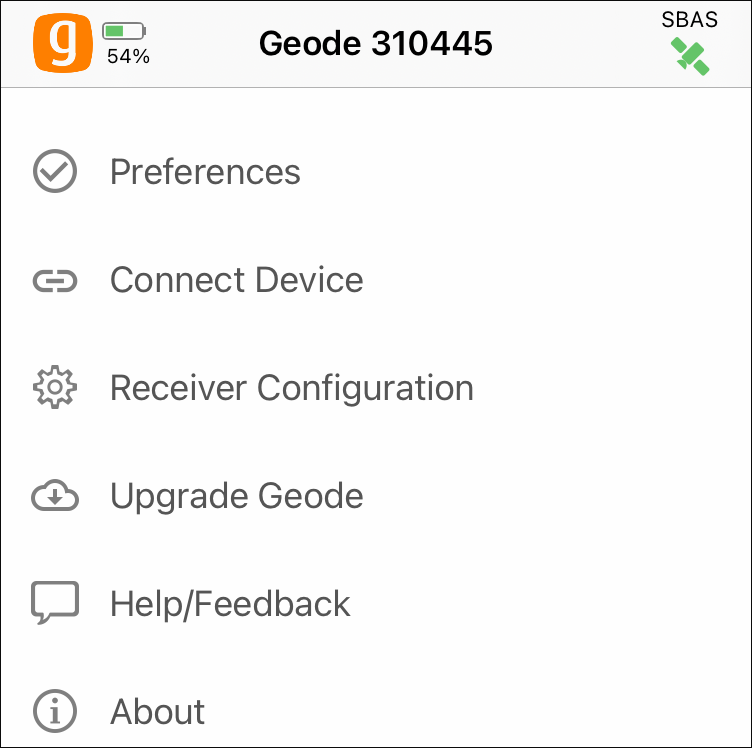
- Tap Port Connection.
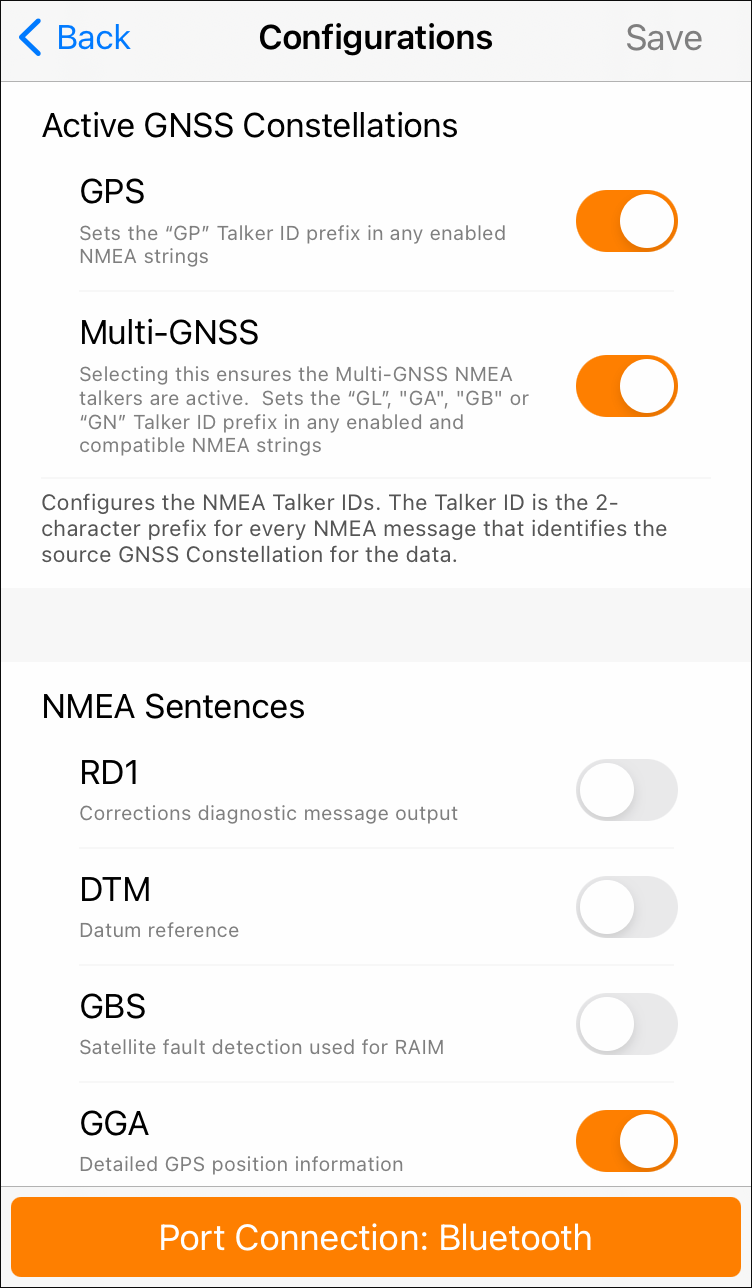
- Select the port you want to configure.
- Turn off all NMEA sentences for that port.
- Tap Save.
- Repeat steps 4-7 for all unused ports.
Reviewed Jun 2023: OS, JF
