Customizing the Default Values for the Device Settings App
February 13, 2026 Article #17115
You can customize the default values for the Device Settings app. Subsequent resets to ''default'' will revert to these user-defined values instead of the original settings.
To customize the default values:
On your Mesa 4 tablet, go to C:\Program Files\Juniper Systems.
Locate the DefaultSettings.xml file.
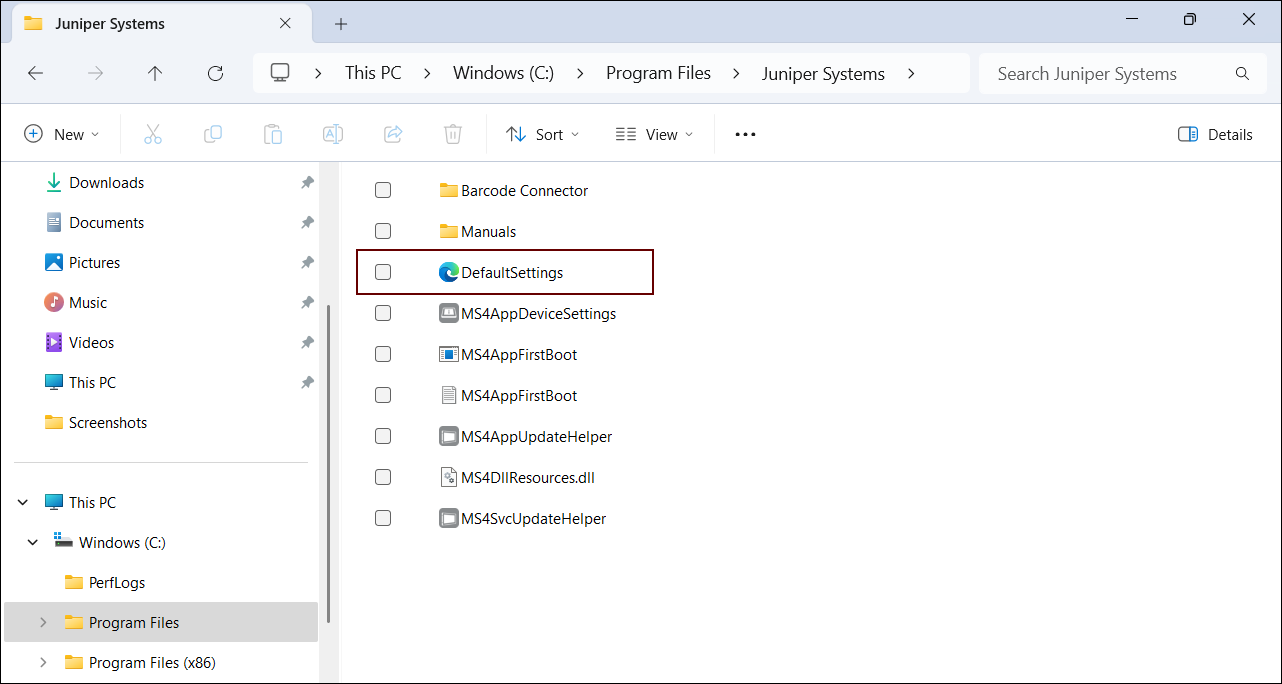
Copy the file to your desktop or another location.
Open the copied file with Notepad or an HTML editor, such as Visual Studio.
The file looks similar to this example opened in Notepad.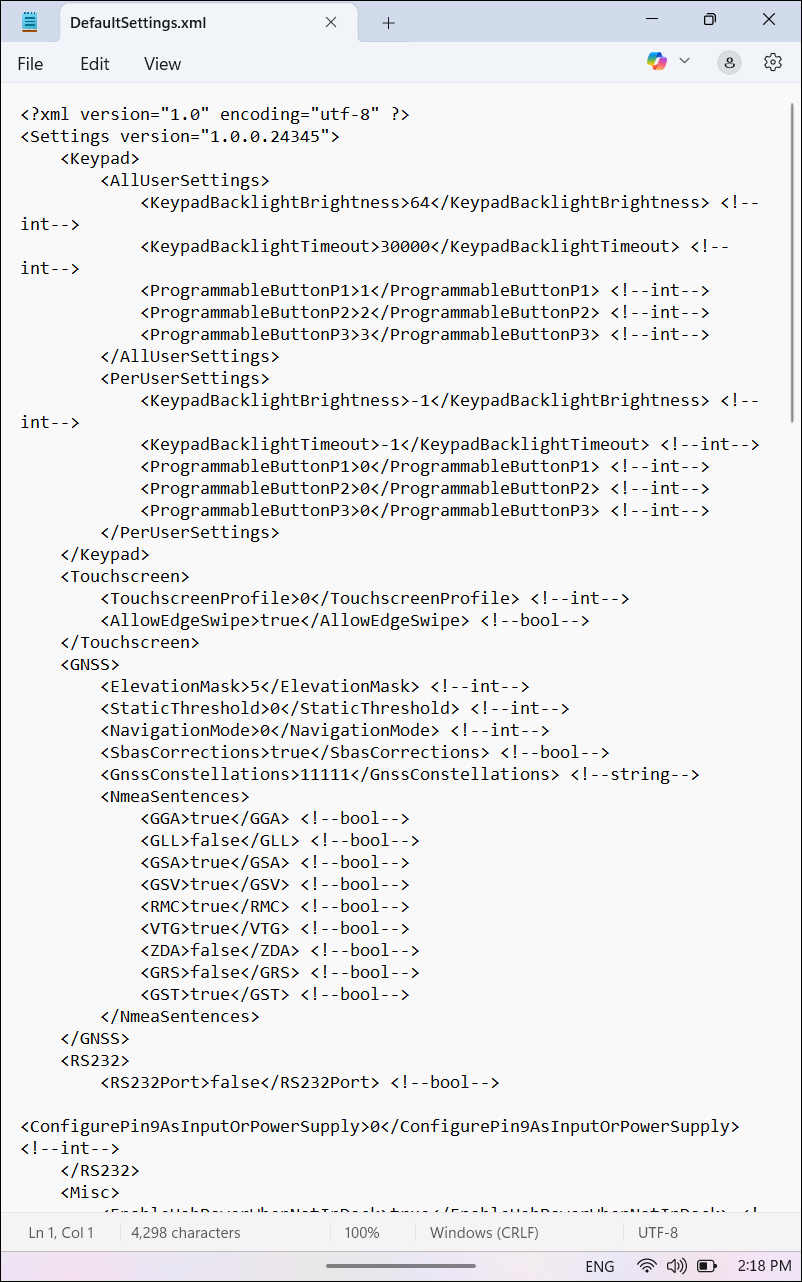
Modify the default values as desired.
Save the file.
Replace the DeviceSettings.xml file, located at C:\Program Files\Juniper Systems, with the modified file.
Reviewed & Approved: 06JUNE2025, TJ
