Turn on Docking Pads to Power the Attachable Keyboard
September 17, 2025 Article #17109
This information applies to Mesa 4 Windows.
If your Mesa 4 is not connecting to the Mesa 7-inch Attachable Keyboard as expected, it may be due to the USB docking pins not being enabled. Follow the steps below to ensure they are active.
- From the Device Settings app, select the three-line menu button.
Note: Device Settings is different from Windows settings.
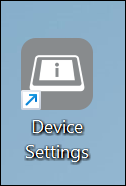
- Select Misc.
- Ensure that Docking pads is selected (On).
- Attempt to connect the attachable keyboard again.
