Disable older internal battery in Mesa 2
4 Aug 2021
Previous (blue cell) battery packs for the Mesa 2, Allegro 2, and Archer 2 have reached end of service. The following Battery Safety Notice was sent to our partners in supplement to the warning on the battery pack and in the manual.
To disable an internal battery that is no longer serviced in a Mesa 2 unit, use the following file and instructions. For this update to run fully automated, UEFI version 25 or later must be installed first.
To check if this has been installed previously, select Start > Device Info.
To install,
- Download the ULPMC Updater v25 executable above to the Mesa 2.
- Attach a wall charger.
- Execute the file.
To verify the installation was completed successfully,
- Select Start > Device Info.
- Check ULPMC version 25 is present.
- Tap on the battery icon in the system tray to confirm that Battery 2 is no longer present.