Getting Started
The Geode GNSS Receiver is ready to use right out of the box. Simply charge the battery and pair the Geode with a Bluetooth® wireless technology-enabled handheld device. The Geode may be used with most mapping apps that use industry standard NMEA 0183 protocol.
Anatomy of the Geode
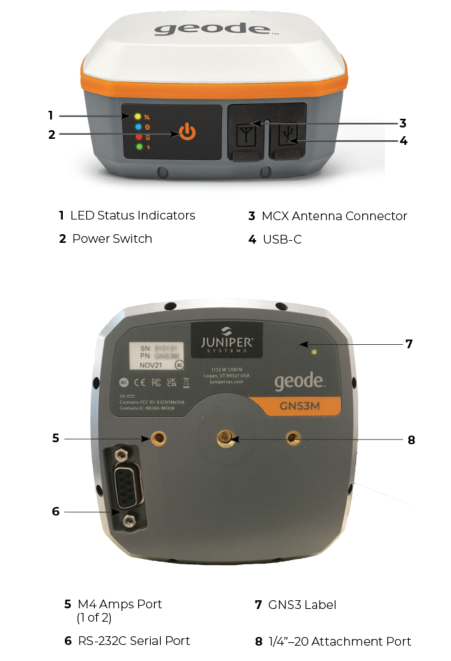
Perform Initial Tasks
When you receive your Geode, perform the tasks outlined in this section before first use.
Review Documentation
This user manual and other documents are available on the Juniper Systems website at http://www.junipersys.com/products/geode. View, download, and print documents as desired.
Charge the Battery
The Geode has an internal, non-removable battery that can provide more than 10 hours of use. When your Geode arrives, the battery will carry a charge. However, a complete charge is recommended before relying on the Geode for a full day of work.
To charge the battery,
- Insert the USB-C charging cable into the USB-C port on the Geode.
- Connect the cable to the wall charger.
For wall charger specifications, see Power Supply and Battery.
- If necessary, attach the appropriate plug adapter for your country onto the AC wall charger.
- Plug the charger into a wall socket.
- Charge the battery pack at room temperature (68°F or 20°C) for 4–6 hours (for the first charge). While the battery pack is charging, the red LED blinks. When it is fully charged and external power is applied, the red LED is solid. The LED will turn off when the external power is removed.
Turn on the Geode
To turn on the Geode, press and release the power key ![]() . The green LED activity indicator turns on.
. The green LED activity indicator turns on.
Reset the Geode
You can perform a soft or receiver reset for the Geode using the power key by following the instructions below.
Soft Reset
A soft reset will set the Geode back to the default settings.
To perform a soft reset,
- Press and hold the power key for 5 seconds.
- When the LED activity indicator flashes slowly, release the power key.
The Geode will perform a soft reset and turn off when the reset is complete.
Receiver Reset
A receiver reset will set the Geode back to the factory settings.
To perform a receiver reset,
- Press and hold the power key for 15 seconds.
- When the LED activity indicator flashes quickly, release the power key.
The Geode will perform a receiver reset and then turn off when the reset is complete.
Connect the Geode to a Mobile Device
The best way to connect your mobile device to the Geode receiver is via Juniper Systems’ Geode Connect app for Apple iOS, Android, or Windows.
For more information about downloading and using Geode Connect with your specific operating system, refer to:
- Set Up Geode Connect for iPad and iPhone
- Set Up Geode Connect for Android
- Set Up Geode Connect for Windows PC
Geode Connect is intended to serve as a connection and configuration utility for the Geode receiver. Although it has some data capture and mapping demonstration features, it is not intended to replace your mapping, navigational, or data-collection app.
Depending on what other mapping or data-collection software you are using, Geode Connect may be required. For example, you may need Geode Connect to serve as an NTRIP/RTK client for another app, or you may need it to act as the mock location provider on your Android device. For more information, see Enable Mock Locations.