General Troubleshooting for Mesa Windows
5 Feb 2024
This article walks through basic troubleshooting for the Mesa Windows tablets.
Task Manager
If an application on your Mesa is running slowly or frozen (sometimes at just a black screen), on the hardware keypad press and hold the Windows key while simultaneously briefly pressing the Power key. This will bring up a blue screen with options including Task Manager.
Open Task Manager and end task on the frozen application.
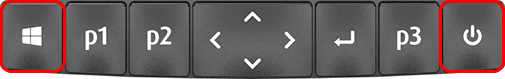

Reset
Soft Reset
If the Mesa won’t respond and you cannot get to the Start menu, hold the power key down for five seconds.
If that doesn’t work, hold it down for 10 seconds. This will cause a hardware shut-off. Press the power button again to power it on.
Hard Reset
If the soft reset doesn't work, hold the power button down for 20 seconds. The batteries will electrically disconnect from the tablet, causing a complete shutdown. If you are in the field, keep in mind the tablet cannot be powered on again until it is plugged in with the external power supply.
CAUTION: Holding the power button down for 20 seconds for a forced disconnect is recommended only as a last resort. Forcing the power off causes all unsaved data to be lost and corrupts active data transfers to storage.
Factory Reset
To reload the OS and reset the PC,
Windows 10
- Select Start > Settings > Update & Security > Recovery.
- Tap Get Started under "Reset this PC."
Windows 11
- Select Start > Settings > System > Recovery.
- Tap Reset PC.
Use Advanced startup to restart your tablet from a USB drive.
Install Firmware Updates and OS Patches
You can find any new firmware updates and OS patches available in our Downloads section.
Reduce or Reset Data Files
Data files can become too large or corrupted over time. Reducing the size of data files or starting new files may help.
Contact Juniper Systems for Advanced Troubleshooting
Contact a representative of Juniper Systems for help performing more advanced troubleshooting by calling 435-753-1881 or emailing support@junipersys.com.
Submit an Order to a Repair Center
Submit the unit to a Repair Center for evaluation.