HDRB-DOS version 3.4b
1 Jul 2005
Click on the link to download the Regular Bucket (HDRB) Harvest System version 3.4b software for older model field computers (Allegro CE/DOS, Pro4000, etc.). If you are using PocketDOS on an Allegro CX Field PC, then this software is already included in the download of "Allegro-CX-PocketDOS-1.11."
Download and run this "Regular-Bucket-Harvest-System-3.4b.exe" file on your desktop PC to extract the Datalink for Windows setup files. Open DataLink for Windows, select the Application Install tab, locate and highlight the folder containing the extracted setup files, and then click the "Load Application from Disk" button. Create and/or open the "HDRB" folder in FileScout or ProShell on the field computer, connect the serial cable, and then click the "Send Application to Handheld" in Datalink to install to the field computer.