Log in to Uinta
A Uinta user account is required for every Uinta user. You can set up a user account when you purchase Uinta, start a free trial, or are assigned a Uinta license by your account administrator. You can view account information by tapping My Account on the Uinta product page on the Juniper Systems website.
Initial Log in to Uinta
The first time that you open Uinta, you are asked to log in. You will remain signed in (even when working offline) as long as your Uinta account remains active. If you do not use Uinta for more than 90 days, you will be prompted to sign in again.
To log in to Uinta,
- After opening Uinta, tap Log In.
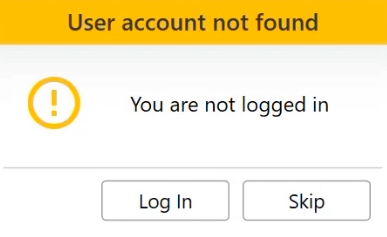
If Uinta does not prompt you to log in, open the menu and select Account.
- Tap Sign In.
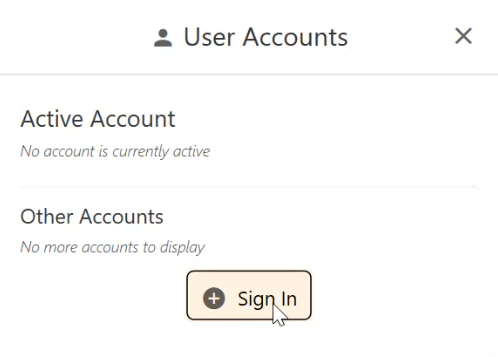
- Enter your email and password.
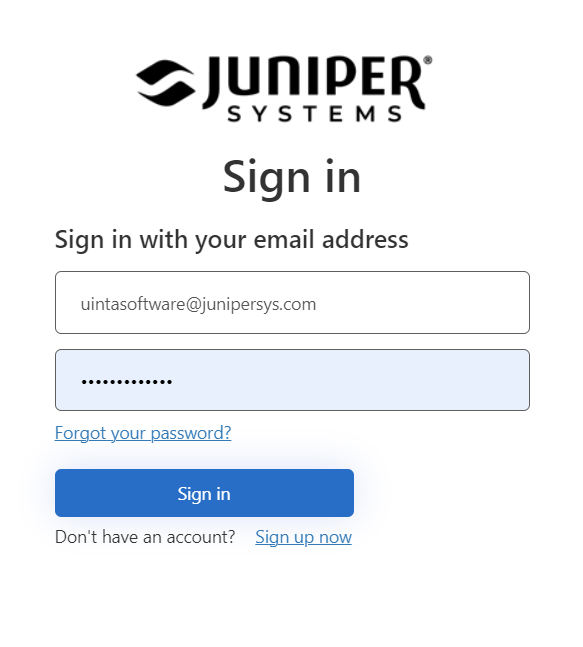
- Tap Sign In.