View the Terminal Screen
The Terminal screen displays the NMEA sentences output by the Archer GNSS expansion. The GNSS expansion driver implements the following NMEA messages: GGA, GLL, GNS, GRS, GSA, GST, GSV, GBS, RMC, VTG, and ZDA. From the Terminal screen, you have the option to
- Clear the screen

- Show the precise time in front of each line

- Pause the stream

- Capture the NMEA sentences by saving a recording of the screen

To adjust the data resolution, see NMEA Precision.
Capture Screen Recording
To capture the NMEA sentences output by the GNSS expansion, you will start and stop a recording.
To begin recording,
- Tap
 .
. - Tap Capture.

- When you have captured the desired strings, tap Capture again.
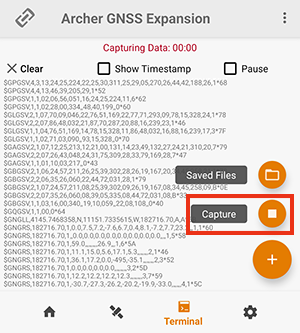
- When you stop recording, Archer Connect shows the file location.
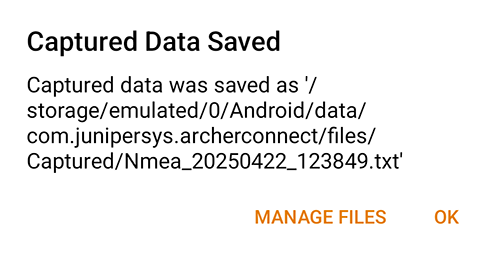
- Tap OK to save in that location with that name.
- Tap Manage Files to see the saved files.
View Saved Screen Recording(s)
From the Terminal screen,
- Tap
 .
. - Tap Saved Files to see the files that you have captured and saved.
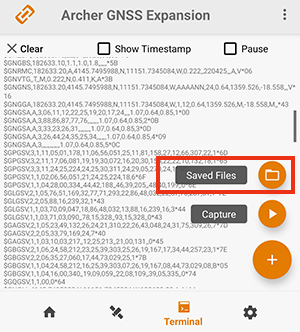
- To view the contents of the file, tap the file name.
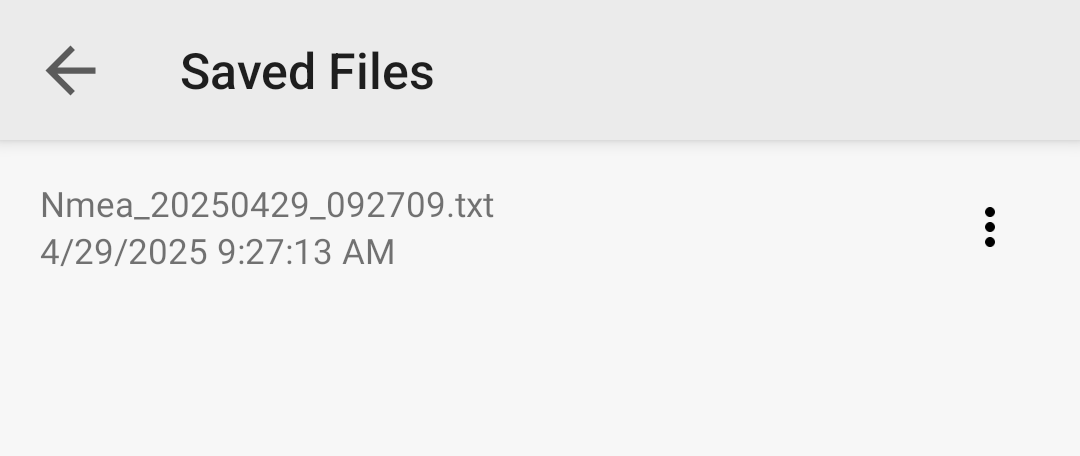
- To share or delete each file tap the
 .
.
- Tap Delete to remove the file.
- Tap Share and choose the method you would like to use to share.
If you choose to share by email, your default email app opens with the captured TXT file attached.
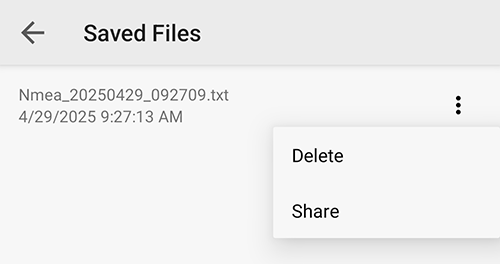
- To view the contents of the file, tap the file name.