Set Up Geode Connect for iPad and iPhone
As a configuration and communication utility for the Geode GNS3 GNSS Receiver, Geode Connect provides you with the ability to establish communications with the Geode; change receiver settings; and view position, altitude, estimated horizontal error, differential status/fix information, speed, heading, satellites in fix, correction signal, and PDOP.
This chapter gives an overview of the features included in Geode Connect for iPad and iPhone. It gives details about specific settings that can optimize the Geode’s precision, accuracy, and reliability, depending on the situation and environment. It also gives specific instructions about the nuances of using the Geode with iPad, iPhone, and third-party apps.
Download and Install
Geode Connect is available for download in the App Store.
The App Store
Search for Geode Connect in the App Store. Install according to the device instructions.
Connect with the Geode
To pair your Geode with an iPhone or iPad via Bluetooth, you can use Geode Connect to connect your devices directly or connect through the OS of your device before connecting it in the Geode Connect app.
Connect through Geode Connect
To connect through Geode Connect,
- Power on the Geode and open Geode Connect on your device.
- Tap OK to pair your device with the Geode.
If the Geode has not been connected to this device before you may need to search for nearby devices. - On the Geode Connect Device screen, tap Discover Nearby Devices.
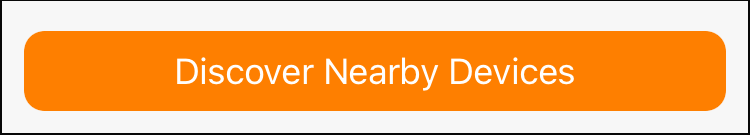
- Tap OK.
- In the Select an Accessory box, select the serial number of your Geode.
Note: The serial number can be found on the bottom of the Geode.
When the Geode is paired with your iOS device, a green “Pairing Successful” banner appears.
- On the Connect Device screen, select your Geode.
When your Geode is selected, the Home screen displays.
Connect through OS
To connect through OS,
- Power on the Geode.
- Go to the Settings app on your iPhone.
- Go to Bluetooth > Other Devices.
- Select the Geode you wish to pair with. It will be listed with its serial number, which can be found on the bottom panel of the Geode.
- Allow the iPhone to complete the pairing process.
- Open Geode Connect.
- Select Connect Device.
- Tap on the Geode you want to connect with.